Deleting a Work File
Work files can be deleted from a workspace.
Procedure
-
To delete a work file, select the work file you want to delete from the
Work Files section of a workspace, and then choose
Delete from the sidebar.
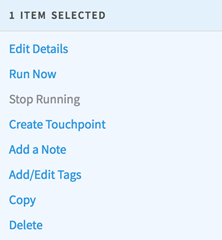
An alert confirmation appears and prompts you to confirm that you want to remove the file from the workspace.
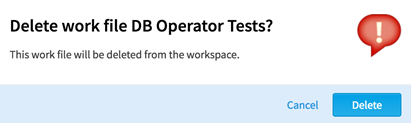
-
Click
Delete.
Copyright © Cloud Software Group, Inc. All rights reserved.