The following three-tier architecture explains how multi-browser support is implemented in WebFOCUS App Studio. It also provides steps for updating browser drivers for automatic browser updates for Firefox, Chrome, and Microsoft Edge.
The first tier is a TIBCO browser dll (IBIWebBrowserDrivers_dotnet_35.dll). This acts a bridge between WebFOCUS App Studio and the second tier Selenium Web drivers (WebDriver.dll and Webdriver.Support.dll). The Selenium drivers communicate with the browsers through the third tier.
The third tier consists of stand-alone executables provided by the browser vendors: geckodriver.exe for Firefox, chromedriver.exe for Chrome, and MicrosoftWebDriver.exe for Microsoft Edge.
The executables are located in the bin folder of the WebFOCUS App Studio installation. For example, C:\ibi\AppStudio82\bin.
The following image shows the Selenium browser support tier setup.
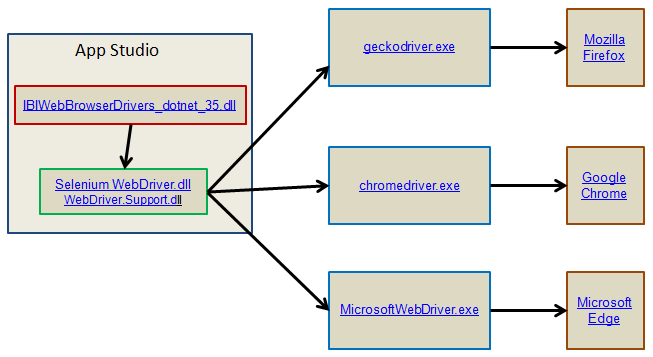
- TIBCO browser dll updates are available in new or maintenance releases of WebFOCUS App Studio.
- The Selenium WebDriver and the corresponding stand-alone driver executables are available as free downloads.
- When new updates or versions of the browsers are installed, you may need to update the other three tiers. Otherwise, the browser automation may yield unexpected results or may not function at all.
- Selenium browsers only retain the language selection for the request being run. For example, if the result of a request is a drill-down report, clicking the drill-down link will produce the report in the default language. Only HTML reports will be able to retain the IBIWF_language cookie.