Procedure: How to Update the geckodriver.exe for Mozilla Firefox Automation
Updates to the geckodriver.exe executable can be found at https://github.com/mozilla/geckodriver/releases, which is a website used to track changes to the software. A typical entry on the page will indicate what was done in a particular version of geckodriver.exe, followed by a series of download links.
- Select the download link relevant to the version of Windows you are running, as shown in the following image.
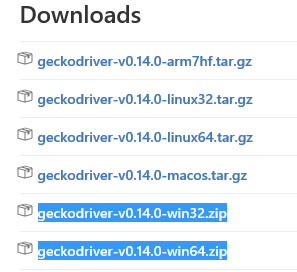
- Download the zip file to a folder and extract the content.
Note: Back up the existing geckodriver.exe file prior to the copy.
- Copy the geckodriver.exe executable to the bin directory of the WebFOCUS App Studio installation. For example, C:\ibi\AppStudio82\bin.