The Navigation Options window of Update Assist is where you determine what the user interface for your Update Assist application will look like. The following image shows the Navigation Options window.
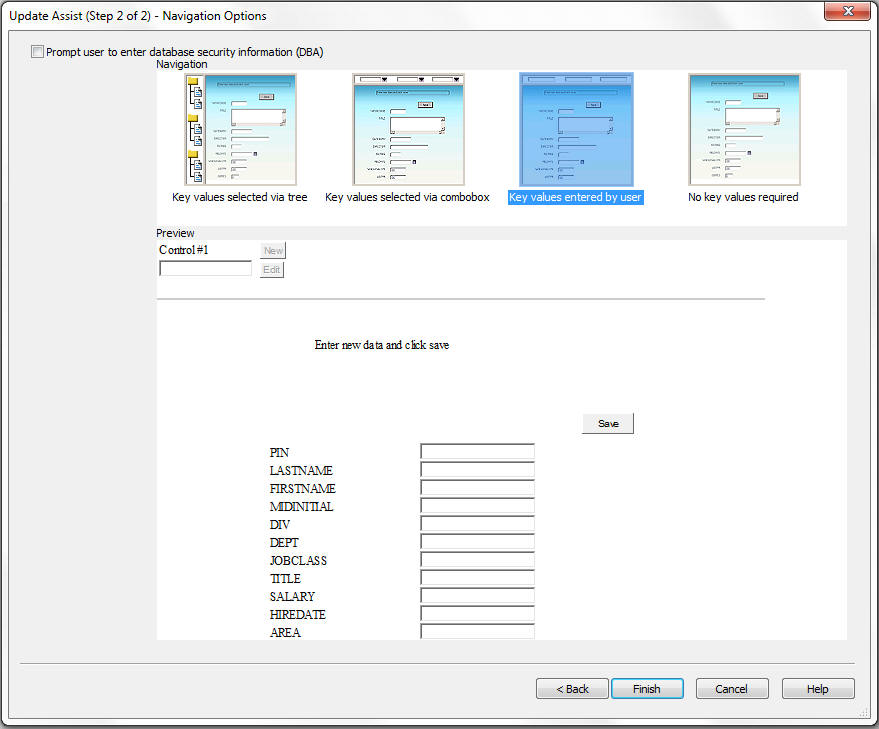
This window contains the following fields and options:
- Prompt user to enter database security information (DBA)
-
Generates a page prompting the user to enter a password to access the data in the data source. Use this option if data source security is enabled.
The application will store the password in a cookie, so the user will only be prompted for it once.
- Key values selected via tree
-
Generates a form in which the user selects records using a hierarchical tree control.
- Key values selected via combobox
-
Generates a form in which the user selects records using a combobox.
- Key values entered by user
-
Generates a form in which the user selects records by entering key values.
Note: This requires that the user knows the actual values for the key values.
- No key values required
-
Generates a Maintain Data procedure to be called by another procedure (usually an App Studio report) with the appropriate values to fill out the screen. To see how to create the App Studio report that calls this type of Update Assist application, see Calling an Update Assist Procedure From an App Studio Report.
- Preview
-
Displays the selected navigation, theme, and fields.