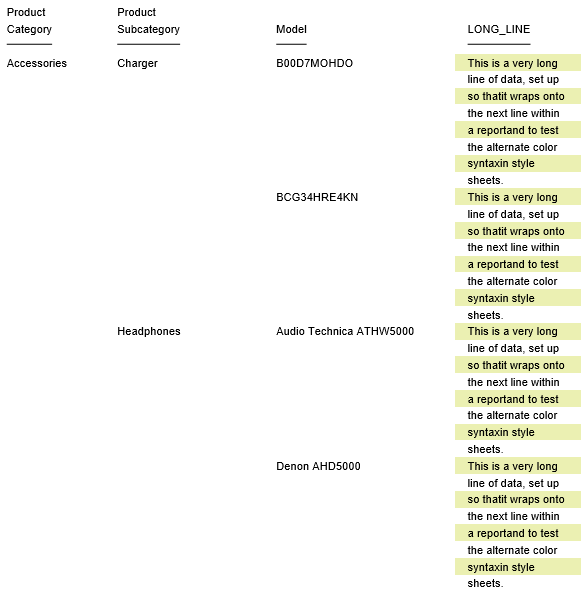Reference: Alternate Background Color By Wrapped Line
SET ALTBACKPERLINE = {ON|OFF}where:
- ON
-
Alternates background color by line.
- OFF
-
Alternates background color by row. This is the default value.
Example: Alternating Background Color By Wrapped Line
The following report request prints a COMPUTE field with a long line of text, using WRAP and without using the SET ALTBACKPERLINE command. The default alternating background color is applied by row.
TABLE FILE WF_RETAIL PRINT
COMPUTE LONG_LINE/A1000 = 'This is a very long line of data, set up so that'
|'it wraps onto the next line within a report'
|'and to test the alternate color syntax'
|'in style sheets.';
BY PRODUCT_CATEGORY BY PRODUCT_SUBCATEG BY MODEL
ON TABLE PCHOLD FORMAT PDF
ON TABLE SET PAGE OFF
ON TABLE SET STYLE *
UNITS=IN, PAGESIZE='A4', LEFTMARGIN=0.19, TOPMARGIN=0.00, BOTTOMMARGIN=0.00, SQUEEZE=ON, ORIENTATION=LANDSCAPE, $
TYPE=REPORT, FONT='ARIAL', SIZE=8, COLOR=BLACK, BACKCOLOR='NONE', STYLE=NORMAL, $
TYPE=REPORT, COLUMN=N4, WRAP=1, $
TYPE=DATA, COLUMN=N4, BACKCOLOR=(RGB(235 240 178) RGB(255 255 255)), $
ENDSTYLE
ENDThe output is:
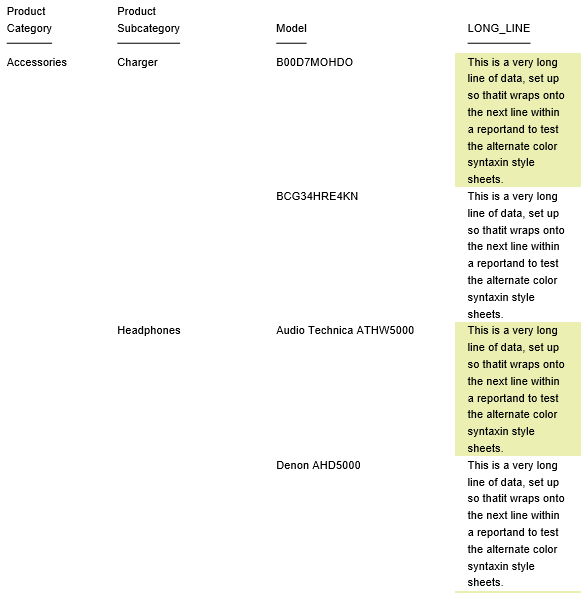
With the SET ALTBACKPERLINE=ON command added to the request, the alternating background color is applied by line, as shown in the following output.