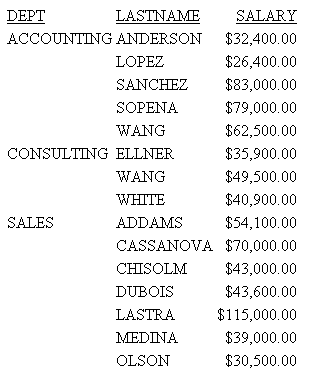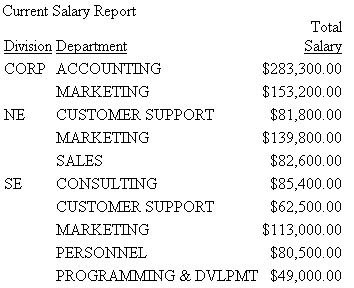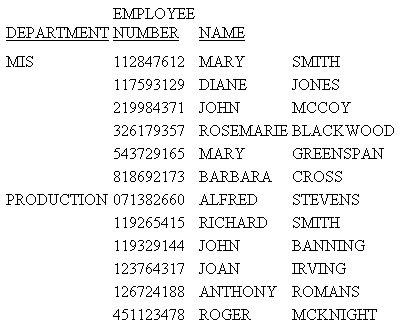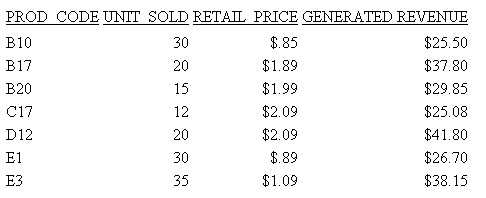|
In this section: |
|
How to: |
|
Reference: |
A column title identifies the data in a report. Use the AS phrase to change the default column title for customized data identification or more desirable formatting. You can change a column title:
- In a request.
- In a Master File.
A column title defaults to the field name in the Master File. For a calculated value (one created with COMPUTE), the title defaults to the field name in the request.
Example: Using Default Column Titles
Consider this request:
TABLE FILE EMPDATA SUM SALARY BY DEPT BY LASTNAME WHERE DEPT IS 'SALES' OR 'CONSULTING' OR 'ACCOUNTING' ON TABLE SET PAGE-NUM OFF ON TABLE SET STYLESHEET * TYPE=REPORT, GRID=OFF, $ ENDSTYLE END
The report output illustrates these default column titles:
- The column title for the field named in the display command (SUM) is SALARY.
- The column titles for the fields named in the BY phrases are DEPT and LASTNAME.
The output is: