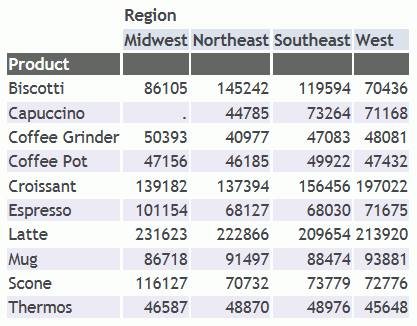Syntax: How to Control Column Title Underlining Using a StyleSheet Attribute
TYPE={REPORT|TITLE}, TITLELINE = (ON|OFF|SKIP)where:
- ON
- Underlines column titles. ON is the default value.
- OFF
- Replaces the underline with a blank line.
- SKIP
- Omits both the underline and the line on which the underline would have displayed.
Example: Controlling Column Title Underlining Using a StyleSheet Attribute
The following request has a BY and an ACROSS field.
TABLE FILE GGSALES SUM UNITS BY PRODUCT ACROSS REGION ON TABLE SET PAGE-NUM OFF ON TABLE SET STYLE * TYPE=REPORT, TITLELINE=ON, GRID=OFF, FONT=ARIAL,$ INCLUDE=IBFS:/FILE/IBI_HTML_DIR/javaassist/intl/EN/ENIADefault_combine.sty,$ ENDSTYLE END
With the default value (ON) for TITLELINE, the column titles are underlined.
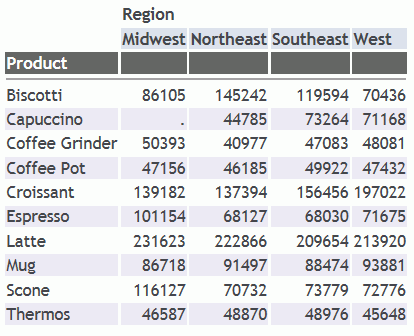
With TITLELINE=OFF, the column titles are not underlined, but the blank line where the underlines would have been is still there.
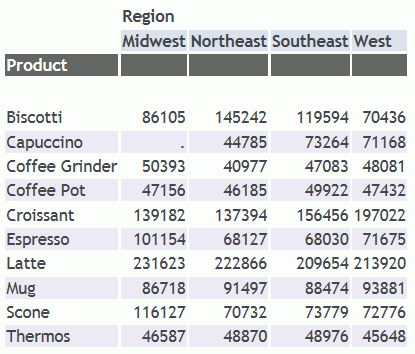
With TITLELINE=SKIP, both the underlines and the blank line are removed.