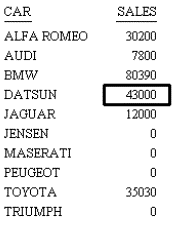SET COMPMISS = {ON|OFF}
where:
- ON
- Propagates a missing value to a reformatted field. ON is the
default value.
- OFF
- Displays a blank or zero for a reformatted field.
Example: Controlling Missing Values in Reformatted Fields
The
following procedure prints the RETURNS field from the SALES data
source for store 14Z. With COMPMISS OFF, the missing values display
as zeros in the column for the reformatted field value.
Note: Before
trying this example, you must make sure that the SALEMISS procedure,
which adds missing values to the SALES data source, has been run.
SET COMPMISS = OFF
TABLE FILE SALES
PRINT RETURNS RETURNS/D12.2 AS 'REFORMATTED,RETURNS'
BY STORE_CODE
WHERE STORE_CODE EQ '14Z'
END
The output is:
REFORMATTED
STORE_CODE RETURNS RETURNS
---------- ------- -----------
14Z 2 2.00
2 2.00
0 .00
. .00
4 4.00
0 .00
3 3.00
4 4.00
. .00
4 4.00
With COMPMISS
ON, the column for the reformatted version of RETURNS displays the missing
data symbol when a value is missing:
SET COMPMISS = ON
TABLE FILE SALES
PRINT RETURNS RETURNS/D12.2 AS 'REFORMATTED,RETURNS'
BY STORE_CODE
WHERE STORE_CODE EQ '14Z'
END
The output is:
REFORMATTED
STORE_CODE RETURNS RETURNS
---------- ------- -----------
14Z 2 2.00
2 2.00
0 .00
. .
4 4.00
0 .00
3 3.00
4 4.00
. .
4 4.00