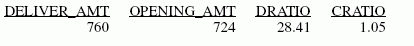Reference: Evaluation of Temporary Fields
The following illustration shows how a request processes, and when each type of temporary field is evaluated:
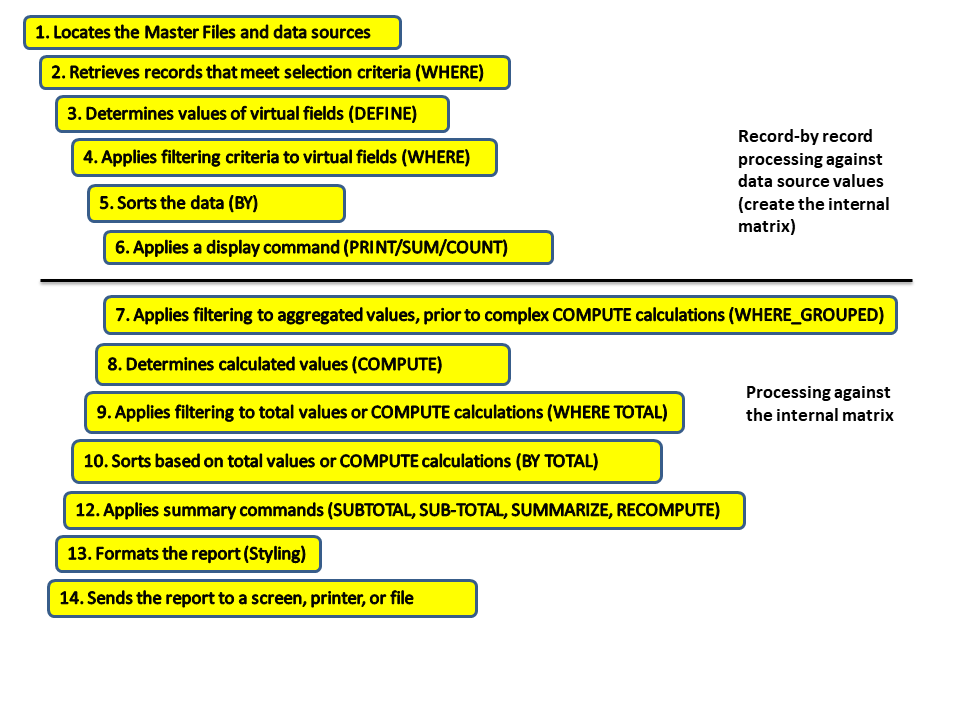
Example: Distinguishing Between Virtual Fields and Calculated Values
In the following example, both the DRATIO field (virtual field) and the CRATIO (calculated value) use the same expression DELIVER_AMT/OPENING_AMT, but do not return the same result. The value for CRATIO is calculated after all records have been selected, sorted, and aggregated. The virtual field DRATIO is calculated for each retrieved record.
DEFINE FILE SALES DRATIO = DELIVER_AMT/OPENING_AMT; END TABLE FILE SALES SUM DELIVER_AMT AND OPENING_AMT AND DRATIO COMPUTE CRATIO = DELIVER_AMT/OPENING_AMT; END
The output is: