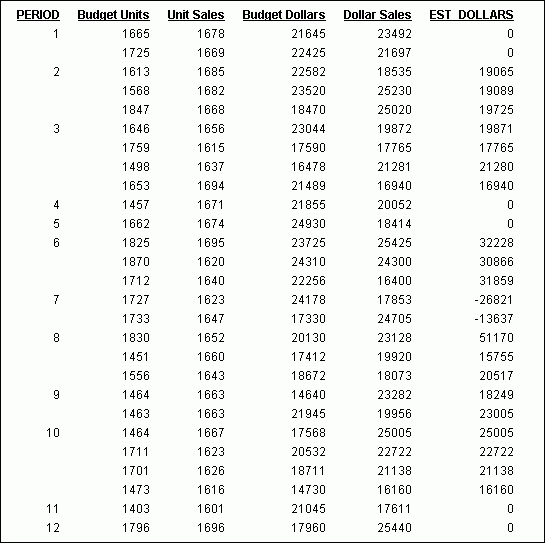Reference: Usage Notes for REGRESS
- The (By) sort field used with REGRESS must be in a numeric or date format.
- REGRESS cannot operate on an ACROSS field.
- If any of the independent variables are also sort fields, they cannot be referenced in the request prior to the REGRESS sort field.
- FORECAST and REGRESS cannot be used in the same request, and only one REGRESS is supported in a request. Non-REGRESS RECAP commands are supported.
- The RECAP command used with REGRESS can contain only the REGRESS syntax. REGRESS does not recognize any syntax after the closing semicolon (;).
- Although you pass parameters to REGRESS using an argument list in parentheses, REGRESS is not a function. It can coexist with a user-written subroutine of the same name, as long as the user-written subroutine is not specified in a RECAP command.
- BY TOTAL is not supported.
- MORE, MATCH, FOR, and OVER are not supported.
- The process of generating the REGRESS values creates extra columns that are not printed in the report output. The number and placement of these additional columns varies depending on the specific request. Therefore, use of column notation is not supported in a request that includes REGRESS.
- SUMMARIZE and RECOMPUTE are not supported for the same sort field used for REGRESS.
- REGRESS is not supported for the FOCUS GRAPH facility.
- The left side of a RECAP command used for REGRESS supports the CURR attribute for creating a currency-denominated field.
- Fields with missing values cannot be used in the regression.
- Larger amounts of data produce more useful results.
Example: Creating a Multivariate Linear Regression Column
The following request uses the GGSALES data source to calculate an estimated DOLLARS column. The BUDUNITS, UNITS, and BUDDOLLARS fields are the independent variables. The DOLLARS field provides the actual values to be estimated:
DEFINE FILE GGSALES YEAR/Y = DATE; MONTH/M = DATE; PERIOD/I2 = MONTH; END
TABLE FILE GGSALES PRINT BUDUNITS UNITS BUDDOLLARS DOLLARS BY PERIOD ON PERIOD RECAP EST_DOLLARS/F8 = REGRESS(3, BUDUNITS, UNITS, BUDDOLLARS, DOLLARS); WHERE CATEGORY EQ 'Coffee' WHERE REGION EQ 'West' WHERE UNITS GT 1600 AND UNITS LT 1700 END
The output is: