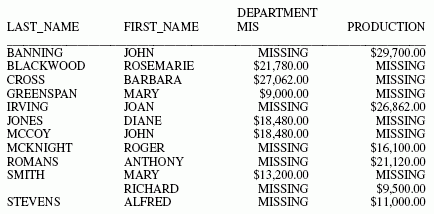Syntax: How to Set the NODATA String
SET NODATA = string
where:
- string
-
Is the character string used to indicate missing data in reports. The default string is a period (.). The string may be a maximum of 11 characters. Common choices are NONE, N/A, and MISSING.
Example: Setting NODATA Not to Display Characters
If you do not want any characters, issue the command:
SET NODATA = ' '
Example: Setting the NODATA Character String
In the following request, the NODATA character string is set to MISSING. The word MISSING displays on the report instead of the default period.
SET NODATA=MISSING TABLE FILE EMPLOYEE PRINT CURR_SAL BY LAST_NAME BY FIRST_NAME ACROSS DEPARTMENT END
The output is: