Reference: Controlling the TIBCO FOCUS File Structure
The structure of the FOCUS data source varies according to the report request. The rules are as follows:
- Each aggregation command (SUM, COUNT, WRITE) creates a segment, with each new BY field in the request becoming a key. In a request that uses multiple display commands, the key to any newly created segment does not contain keys that are in the parent segment.
- If a PRINT or LIST command is used to create a segment, all the BY fields, together with the internal FOCLIST field, form the key.
- All fields specified after INDEX are indexed; that is, FIELDTYPE=I is specified in the Master File. Up to four fields may be indexed.
- If the data in the HOLD file is longer than a page (4K for FOCUS data sources or 16K for XFOCUS data sources), it cannot be stored in a single segment. Data that is too long to become a single segment will become a parent segment with unique child segments. For a FOCUS data source, the fields will be grouped into normal FOCUS page size segments and added as unique segments up to the total maximum of 32K of data. For an XFOCUS data source, the root segment can hold the first 16K of data, and additional data up to the 32K total, will be placed in a single unique segment. BY fields must all occur in the portion of the data assigned to the root segment.
To control whether the ACCEPT and TITLE attributes are propagated to the Master File associated with the HOLD file, use the SET HOLDATTR command. To control the FIELDNAME attribute in the Master File of the HOLD file, use the SET ASNAMES command. For more information on how to control the TITLE, ACCEPT, and FIELDNAME attributes in a HOLD Master File, see Controlling Attributes in HOLD Master Files.
Example: Creating a HOLD File in TIBCO FOCUS Format
The following example creates a subset of the CAR data source.
TABLE FILE CAR SUM SALES BY COUNTRY BY CAR BY MODEL ON TABLE HOLD AS X1 FORMAT FOCUS END
This request creates a single-segment FOCUS data source with a SEGTYPE of S3 (because it has three BY fields) named X1.
The X1 Master File is created by the request:
FILE=X1, SUFFIX=FOC SEGMENT=SEG01 ,SEGTYPE=S03 FIELDNAME=COUNTRY ,ALIAS=E01 ,USAGE=A10 ,$ FIELDNAME=CAR ,ALIAS=E02 ,USAGE=A16 ,$ FIELDNAME=MODEL ,ALIAS=E03 ,USAGE=A24 ,$ FIELDNAME=SALES ,ALIAS=E04 ,USAGE=I6 ,$
Example: Using PRINT to Create a TIBCO FOCUS Data Source With a FOCLIST Field
This example creates a single-segment FOCUS data source with a SEGTYPE of S4 because of the three BY fields and the FOCLIST FIELD.
TABLE FILE CAR PRINT SALES BY COUNTRY BY CAR BY MODEL ON TABLE HOLD AS X2 FORMAT FOCUS INDEX MODEL END
The Master File created by this request is:
FILE=X2, SUFFIX=FOC SEGMENT=SEG01, SEGTYPE=S04 FIELDNAME=COUNTRY ,ALIAS=E01 ,USAGE=A10 ,$ FIELDNAME=CAR ,ALIAS=E02 ,USAGE=A16 ,$ FIELDNAME=MODEL ,ALIAS=E03 ,USAGE=A24 ,FIELDTYPE=I,$ FIELDNAME=FOCLIST ,ALIAS=E04 ,USAGE=I5 ,$ FIELDNAME=SALES ,ALIAS=E05 ,USAGE=I6 ,$
Example: Creating a Two-Segment TIBCO FOCUS Data Source
The following request contains two SUM commands. The first, SUM SALES BY COUNTRY, creates a segment with COUNTRY as the key and the summed values of SALES as a data field. The second, SUM SALES BY COUNTRY BY CAR BY MODEL, creates a descendant segment, with CAR and MODEL as the keys and SALES as a non-key field.
The COUNTRY field does not form part of the key to the second segment. COUNTRY is a key in the path to the second segment. Any repetition of this value is redundant.
TABLE FILE CAR SUM SALES BY COUNTRY SUM SALES BY COUNTRY BY CAR BY MODEL ON TABLE HOLD AS X3 FORMAT FOCUS END
This creates a two-segment FOCUS data source:
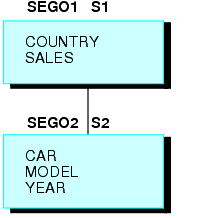
The Master File for this newly-created FOCUS data source is:
FILE=X3, SUFFIX=FOC SEGMENT=SEG01, SEGTYPE=S01 FIELDNAME=COUNTRY ,ALIAS=E01 ,USAGE=A10 ,$ FIELDNAME=SALES ,ALIAS=E02 ,USAGE=I6 ,$ SEGMENT=SEG02, SEGTYPE=S02,PARENT=SEG01 FIELDNAME=CAR ,ALIAS=E03 ,USAGE=A16 ,$ FIELDNAME=MODEL ,ALIAS=E04 ,USAGE=A24 ,$ FIELDNAME=SALES ,ALIAS=E05 ,USAGE=I6 ,$
Example: Creating a Three-Segment TIBCO FOCUS Data Source
In this example, each display command creates one segment.
The key to the root segment is the BY field, COUNTRY, while the keys to the descendant segments are the new BY fields. The last segment uses the internal FOCLIST field as part of the key, since the display command is PRINT.
TABLE FILE CAR SUM SALES BY COUNTRY BY CAR SUM SALES BY COUNTRY BY CAR BY MODEL PRINT SALES BY COUNTRY BY CAR BY MODEL BY BODY ON TABLE HOLD AS X4 FORMAT FOCUS INDEX COUNTRY MODEL END
The Master File is:
FILE=X4, SUFFIX=FOC SEGMENT=SEG01, SEGTYPE =S02 FIELDNAME=COUNTRY ,ALIAS=E01 ,USAGE=A10 ,FIELDTYPE=I,$ FIELDNAME=CAR ,ALIAS=E02 ,USAGE=A16 ,$ FIELDNAME=SALES ,ALIAS=E03 ,USAGE=I6 ,$ SEGMENT=SEG02, SEGTYPE =S01 ,PARENT=SEG01 FIELDNAME=MODEL ,ALIAS=E04 ,USAGE=A24 ,FIELDTYPE=I,$ FIELDNAME=SALES ,ALIAS=E05 ,USAGE=I6 ,$ SEGMENT=SEG03, SEGTYPE =S02 ,PARENT=SEG02 FIELDNAME=BODYTYPE ,ALIAS=E06 ,USAGE=A12 ,$ FIELDNAME=FOCLIST ,ALIAS=E07 ,USAGE=I5 ,$ FIELDNAME=SALES ,ALIAS=E08 ,USAGE=I6 ,$