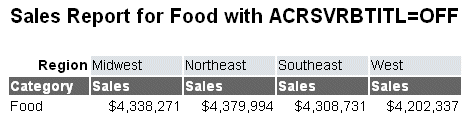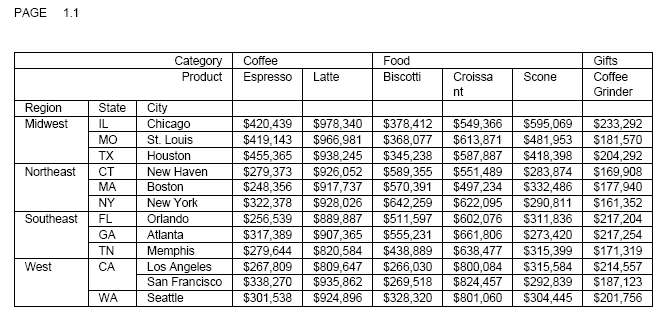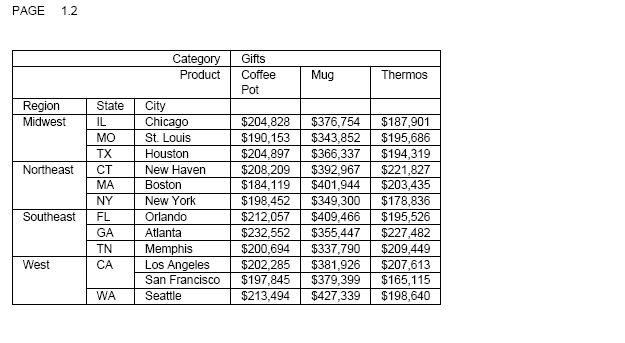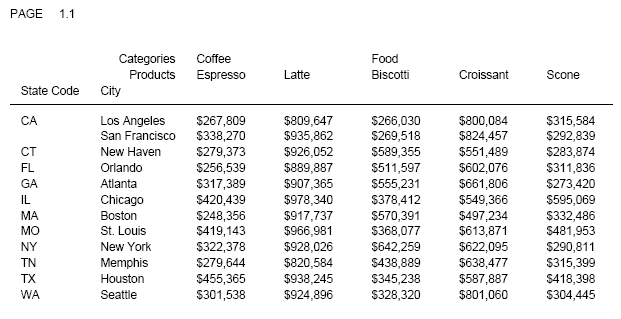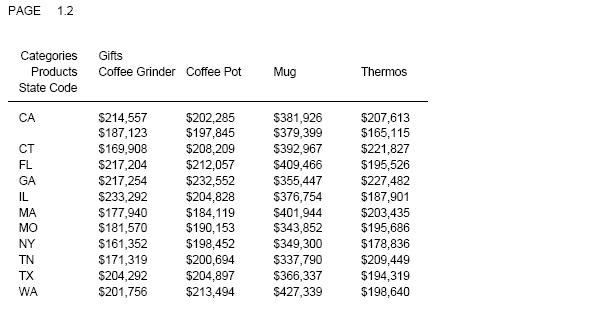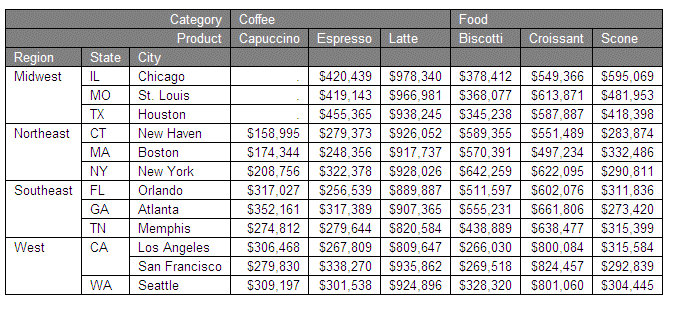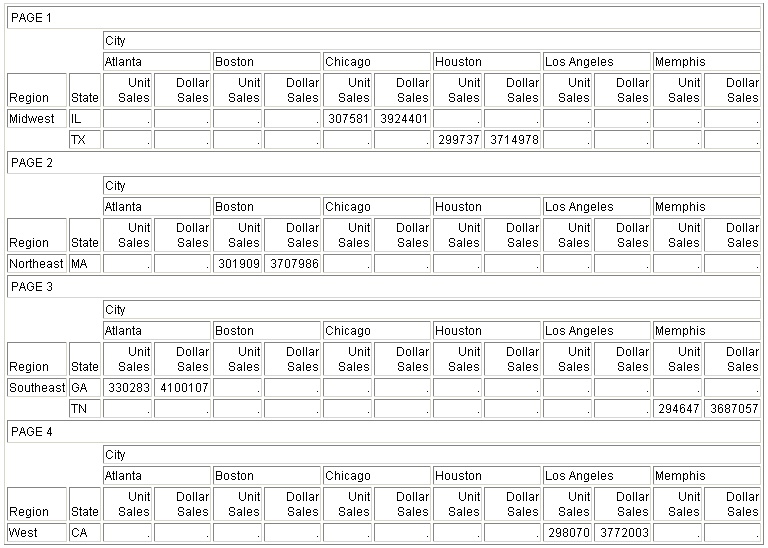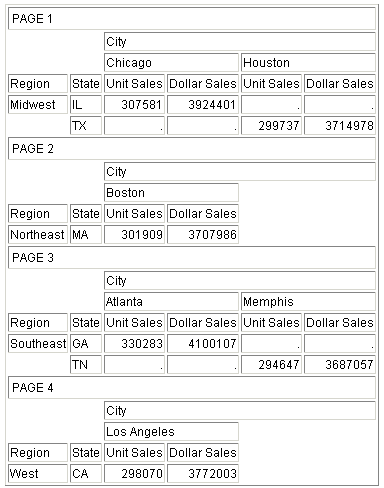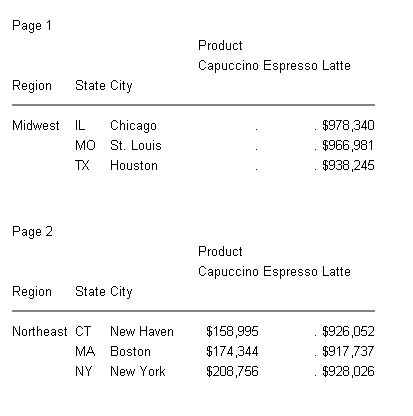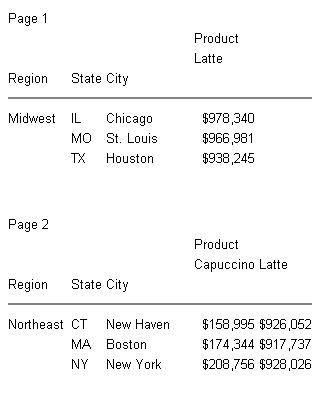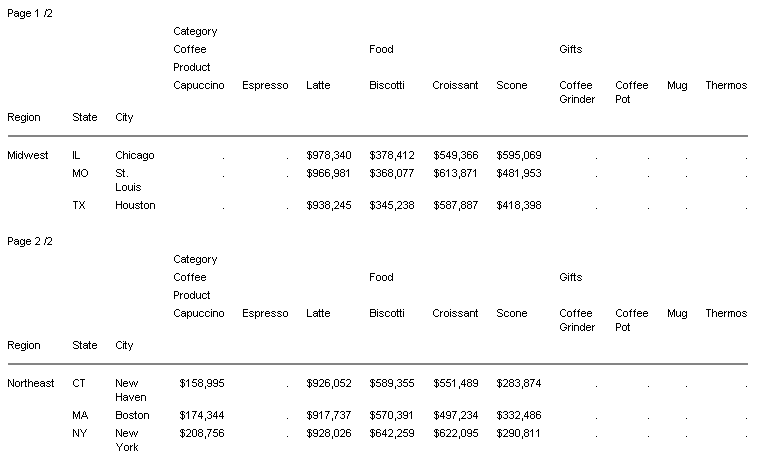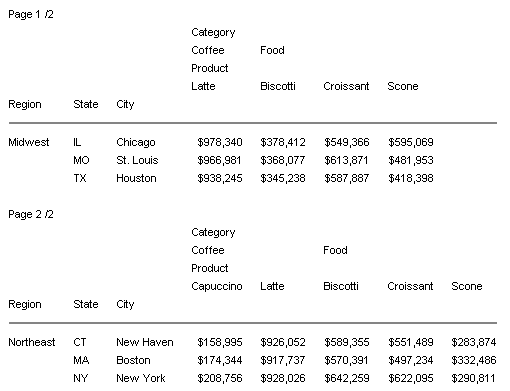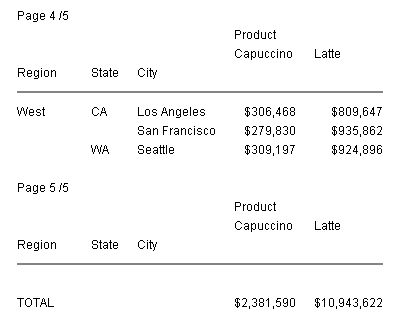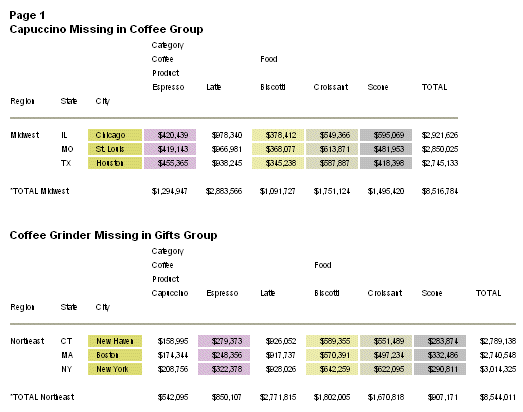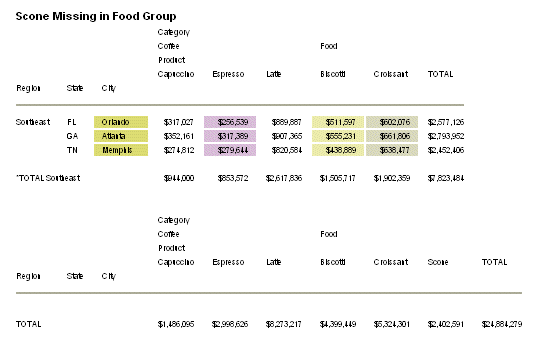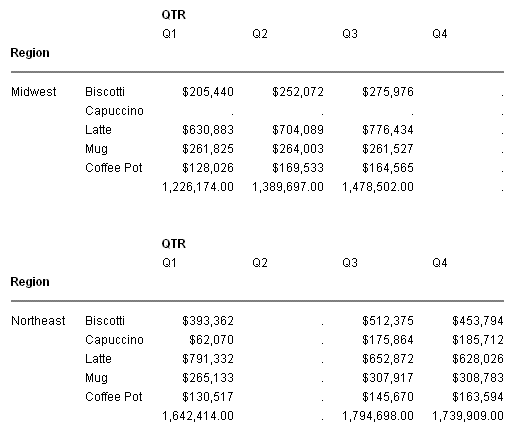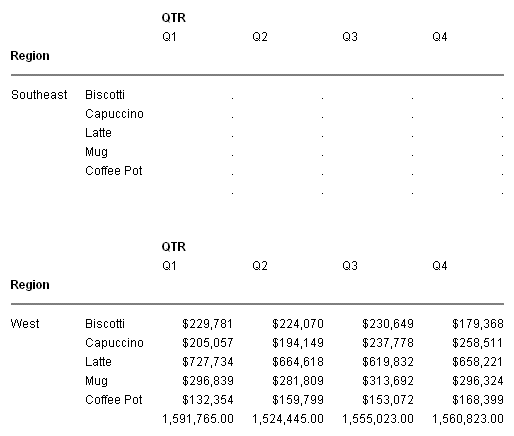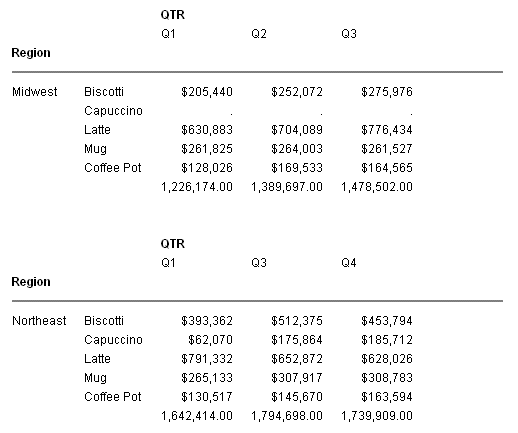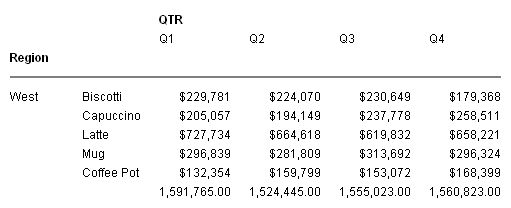Controlling Display of an ACROSS Title for a Single Field
|
How to: |
Using the SET ACRSVRBTITL command, you can control the display of an ACROSS column title in an ACROSS group. The behavior of the title is determined by the number of verb columns in the ACROSS group. The field count is affected by the following features, which add internal matrix columns to the report:
- Fields in a heading or footing.
- Fields whose display is suppressed with the NOPRINT phrase.
- Reformatted fields (which are normally counted twice).
- A COMPUTE command referencing multiple fields.
Syntax: How to Control Display of an ACROSS Title for a Single Field
SET ACRSVRBTITL = {HIDEONE|ON|OFF}
ON TABLE SET ACRSVRBTITL {HIDEONE|ON|OFF}
where:
- HIDEONE
-
Suppresses the title when there is only one display field, or there is only one display field and the request contains one or more of the features that add internal matrix columns to the report. This value is the default.
- ON
-
Always displays the title even if there is only one display field.
- OFF
-
Suppresses the title when there is only one display field. Displays the title when there is only one display field and the request contains one or more of the features that add internal matrix columns to the report. This is legacy behavior.
Example: Hiding an ACROSS Title With ACRSVRBTITL
The following request against the GGSALES data source has a display field in the heading:
SET ACRSVRBTITL=HIDEONE TABLE FILE GGSALES HEADING "Sales Report for <CATEGORY with ACRSVRBTITL=HIDEONE" " " SUM DOLLARS AS Sales BY CATEGORY ACROSS REGION WHERE CATEGORY EQ 'Food' ON TABLE SET PAGE NOPAGE ON TABLE SET ACROSSTITLE SIDE ON TABLE SET ACROSSLINE SKIP ON TABLE SET STYLE * TYPE=REPORT, GRID=OFF, FONT='ARIAL', SIZE=9, SQUEEZE=ON,$ TYPE=TITLE,JUSTIFY=LEFT,BACKCOLOR=RGB(102 102 102),COLOR=RGB(255 255 255),STYLE=BOLD,$ TYPE=HEADING, SIZE=11, STYLE=BOLD,JUSTIFY=CENTER, $ TYPE=ACROSSTITLE,STYLE=BOLD,$ TYPE=ACROSSVALUE,BACKCOLOR=RGB(218 225 232),$ END
Using the default value for ACRSVRBTITL, HIDEONE, suppresses the ACROSS title Sales, even though the heading displays a field value that adds a report column to the internal matrix.
The report output is shown in the following image:
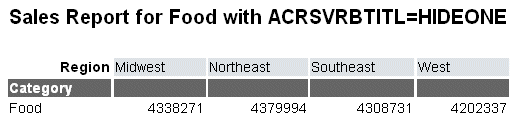
If you change the SUM command to the following:
SUM DOLLARS/D12CM
the field in the heading and the reformatted dollar sales values add report columns to the internal matrix, but the ACROSS title Sales is still suppressed.
The report output is shown in the following image:
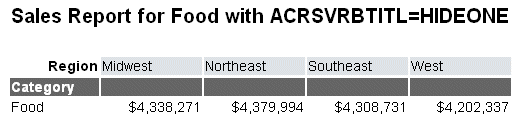
Using the ACRSVRBTITL value ON, without reformatting the dollar sales column, does not suppress the ACROSS title Sales because the heading displays a field value that adds a report column to the internal matrix.
The report output is shown in the following image:
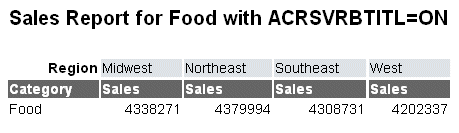
If you change the SUM command to the following:
SUM DOLLARS/D12CMC
the field in the heading and the reformatted dollar sales values add report columns to the internal matrix, so the ACROSS title Sales is not suppressed.
The report output is shown in the following image:
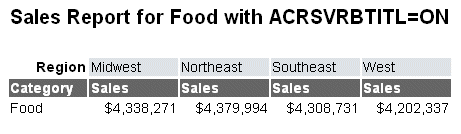
With the setting ACRSVRBTITL=OFF, the field in the heading adds a report column to the internal matrix, and the ACROSS title Sales is not suppressed.
The report output is shown in the following image:
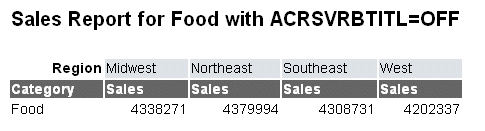
If you change the SUM command to the following:
SUM DOLLARS/D12CM
the field in the heading and the reformatted dollar sales values add report columns to the internal matrix, and the ACROSS title Sales is not suppressed.
The report output is shown in the following image: