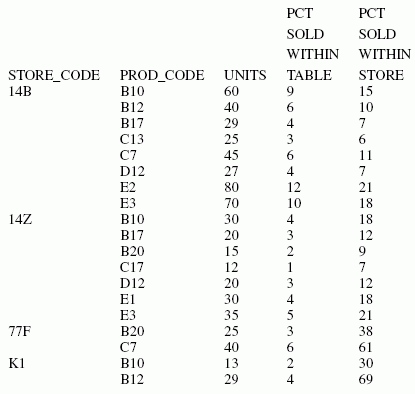Syntax: How to Use WITHIN to Manipulate Display Fields
{SUM|COUNT} display_field WITHIN by_sort_field [WITHIN across_sort_field]
BY by_sort_field [ACROSS across_sort_field] where:
- display_field
-
Is the object of a SUM or COUNT display command.
- by_sort_field
-
Is the object of a BY phrase.
- across_sort_field
-
Is the object of an ACROSS phrase.
Example: Summing Values Within Sort Groups
The following report shows the units sold and the percent of units sold for each product within store and within the table:
TABLE FILE SALES SUM UNIT_SOLD AS 'UNITS' AND PCT.UNIT_SOLD AS 'PCT,SOLD,WITHIN,TABLE' AND PCT.UNIT_SOLD WITHIN STORE_CODE AS 'PCT,SOLD,WITHIN,STORE' BY STORE_CODE SKIP-LINE BY PROD_CODE END
The output is: