Reference: Usage Notes for Summaries on ACROSS Fields
- SUMMARIZE and SUB-TOTAL operate on the ACROSS field for which they are specified and for all higher level ACROSS fields. They do not operate on BY fields. SUBTOTAL and RECOMPUTE operate only on the ACROSS field for which they are specified. However, the summary is not produced until the higher level ACROSS field changes value.
- SUMMARIZE and SUB-TOTAL commands specified for a BY field operate on that BY and all higher level BY fields. They do not operate on ACROSS fields.
- ROW-TOTAL, ACROSS-TOTAL, SUBTOTAL, and SUB-TOTAL sum the values in the columns. Unlike SUMMARIZE and RECOMPUTE, they do not reapply calculations other than sums.
- Summary commands specified in an ON TABLE phrase operate on columns, not rows.
- With ACROSS, summary columns only display at the end of the ACROSS group (when the higher-level ACROSS field changes value).
- Different operations from two ON phrases for the same sort break display in the same summary column, and allow a mixture of operations on summary columns.
- If the same field is referenced in more than one ON phrase for the same sort break, the last summary command specified is applied.
- You can specify a different summary operation for each sort break.
- The SUMMARYLINES parameter does not affect processing for ACROSS fields.
- When used with OVERs, the rows containing fields not to be summarized will be blank.
- Prefix operators
are supported on summary lines:
- The following prefix operators are supported for numeric fields: ASQ., AVE., CNT., FST., LST., MAX., MIN., SUM.
- Prefix operators PCT., RPCT., AND TOT. are not supported.
- Double prefix operators (such as PCT.CNT.) are not supported.
- The SUM. prefix operator produces the same summary values as a summary phrase with no prefix operator.
- SUMMARIZE and RECOMPUTE apply the calculations defined in the associated COMPUTE command to the summary values. Therefore, in order to perform the necessary calculations, the SUMMARIZE or RECOMPUTE command must specify all of the fields referenced in the COMPUTE command.
- If the same field has summary operations with different prefix operators at each level, the appropriate calculation is done at each level for the prefix operator specified.
- SUB-TOTAL and SUMMARIZE propagate their operations to all higher-level sort fields. If a request uses SUB-TOTAL or SUMMARIZE at multiple sort levels, more than one prefix operator may apply to the same field. When a SUB-TOTAL or SUMMARIZE command on a lower-level sort field propagates up to the higher levels, it applies its prefix operators only to those fields that did not already have a prefix operator specified at the higher level. For any field that had a prefix operator specified at a higher level, the original prefix operator is applied at the level at which it was first specified.
- Prefix operators on summary lines result in the same values whether the command is RECOMPUTE/SUMMARIZE or SUBTOTAL/SUB-TOTAL. For a computed field, the prefix operator is not applied, and the value is recalculated using the expression in the COMPUTE command and the values from the summary line.
- If an ACROSS field has an ACROSS-TOTAL phrase and a summary command with a prefix operator, the prefix operator is applied, not the ACROSS-TOTAL.
Example: Using Summary Commands With ACROSS
The following request sums units and dollars and calculates the unit cost by product and across region and month. The ACROSS MNTH RECOMPUTE command creates totals of units and dollars, and recomputes the calculated value for the selected months within regions. The ACROSS REGION RECOMPUTE command does the same for the selected regions. The ON TABLE SUMMARIZE command creates summary rows. It has no effect on columns:
DEFINE FILE GGSALES MNTH/MTr = DATE; END TABLE FILE GGSALES SUM UNITS/I5 AS 'UNITS' OVER DOLLARS/I6 AS 'DOLLARS' OVER COMPUTE DOLLPER/I6 = DOLLARS/UNITS; AS 'UNIT COST' BY PRODUCT ACROSS REGION RECOMPUTE AS 'Region Sum' COLUMNS 'Northeast' AND 'West' ACROSS MNTH RECOMPUTE AS 'Month Sum' COLUMNS 'November' AND 'December' WHERE DATE FROM '19971101' TO '19971231'; WHERE PRODUCT EQ 'Capuccino' OR 'Espresso'; ON TABLE SUMMARIZE AS 'Grand Total' END
The output is:
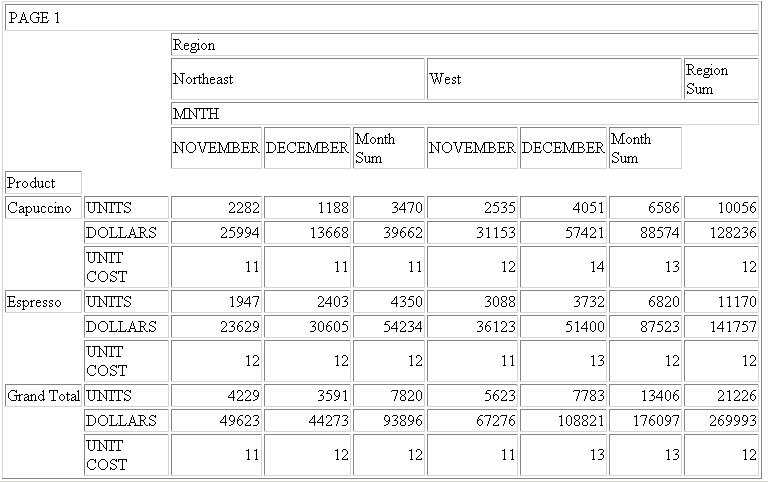
Example: Subtotaling One Field Within an ACROSS Group
The following request against the GGSALES data source sums the DOLLARS and UNITS fields by CATEGORY and across REGION, but subtotals only the UNITS field.
TABLE FILE GGSALES SUM DOLLARS AS 'Dollars' OVER UNITS AS 'Units' BY CATEGORY ACROSS REGION SUBTOTAL UNITS WHERE REGION EQ 'Midwest' OR 'West' ON TABLE SET PAGE NOPAGE END
The output shows that only the rows with the UNITS values are subtotaled.
Region
Midwest West TOTAL
Category
-------------------------------------------------------------
Coffee Dollars 4178513 4473517
Units 332777 356763 689540
Food Dollars 4338271 4202337
Units 341414 340234 681648
Gifts Dollars 2883881 2977092
Units 230854 235042 465896Example: Summarizing a Calculated Value in an ACROSS Group
The following request against the GGSALES data source sums the DOLLARS and UNITS fields and calculates DOLLARS PER UNIT across REGION. The request also has a higher-level ACROSS field, CATEGORY, so the SUMMARIZE command propagates to both ACROSS fields.
SET BYPANEL = ON TABLE FILE GGSALES SUM DOLLARS AS 'Dollars' OVER UNITS AS 'Units' OVER AND COMPUTE DPERU/D9.2 = DOLLARS/UNITS; ACROSS CATEGORY ACROSS REGION ON REGION SUMMARIZE DPERU WHERE REGION EQ 'Midwest' OR 'West' WHERE CATEGORY EQ 'Food' OR 'Gifts' ON TABLE PCHOLD FORMAT PDF END
The first panel of output shows:
- The values of DOLLARS, UNITS, and DPERU for the Midwest and West regions under the Food category.
- The summary column, which has a value just for the DPERU row. Note that for ACROSS, the summary column for REGION appears only after the higher-level ACROSS field, CATEGORY, changes value.
- The values of DOLLARS, UNITS, and DPERU for the Midwest and West regions under the Gifts category.
PAGE 1.1
Category
Food Gifts
Region
Midwest West TOTAL Midwest West
-------------------------------------------------------------------------
Dollars 4338271 4202337 2883881 2977092
Units 341414 340234 230854 235042
DPERU 12.71 12.35 12.53 12.49 12.67The second panel has the total column for the Gifts category and the grand total column. Each of those only has a value in the DPERU row.
PAGE 1.2
Category
TOTAL
Region
TOTAL
----------------------------------
Dollars
Units
DPERU 12.58 12.55Example: Using Prefix Operators in a Summary Command With ACROSS
The following request against the GGSALES data source sums the DOLLARS and UNITS fields ACROSS CATEGORY and ACROSS REGION, with a SUMMARIZE command on the REGION field. The request also has a higher-level ACROSS field, CATEGORY, so the SUMMARIZE command propagates to both ACROSS fields. The SUMMARIZE command specifies the AVE. prefix operator for the DOLLARS field.
SET BYPANEL = ON TABLE FILE GGSALES SUM DOLLARS AS 'Dollars' OVER UNITS AS 'Units' ACROSS CATEGORY ACROSS REGION ON REGION SUMMARIZE AVE. DOLLARS WHERE REGION EQ 'Midwest' OR 'West' WHERE CATEGORY EQ 'Food' OR 'Gifts' ON TABLE PCHOLD FORMAT PDF END
The first panel of output shows:
- The values of DOLLARS and UNITS for the Midwest and West regions under the Food category.
- The summary column, which has a value just for the DOLLARS row. Note that for ACROSS, the summary column for REGION appears only after the higher-level ACROSS field, CATEGORY, changes value.
- The values of DOLLARS and UNITS for the Midwest and West regions under the Gifts category.
PAGE 1.1
Category
Food Gifts
Region
Midwest West TOTAL Midwest West
-------------------------------------------------------------------------
Dollars 4338271 4202337 4270304 2883881 2977092
Units 341414 340234 230854 235042 The second panel has the total column for the Gifts category and the grand total column. Each of those only has a value in the DOLLARS row.
PAGE 1.2
Category
TOTAL
Region
TOTAL
----------------------------------
Dollars 2930486 3600395
Units Example: Using Combinations of ACROSS Summary Commands
The following request against the GGSALES data source sums the DOLLARS and UNITS fields ACROSS CATEGORY and ACROSS REGION, with a SUMMARIZE command on the REGION field and a SUBTOTAL command on the CATEGORY field. The SUMMARIZE command specifies average DOLLARS and minimum UNITS. The SUBTOTAL command specifies minimum DOLLARS.
SET BYPANEL = ON
TABLE FILE GGSALES
SUM DOLLARS AS 'Dollars' OVER
UNITS AS 'Units'
ACROSS CATEGORY
ACROSS REGION
ON CATEGORY SUBTOTAL MIN. DOLLARS
ON REGION SUMMARIZE AVE. DOLLARS MIN. UNITS
WHERE REGION EQ 'Midwest' OR 'West'
WHERE CATEGORY EQ 'Food' OR 'Gifts'
ON TABLE PCHOLD FORMAT PDF
END
On the output, all of the TOTAL columns have the minimum UNITS. The TOTAL columns associated with the REGION sort field have the average DOLLARS, but the TOTAL column associated with the CATEGORY sort field has the minimum DOLLARS because SUMMARIZE does not change the prefix operator associated with a higher-level sort field.
PAGE 1.1
Category
Food Gifts
Region
Midwest West TOTAL Midwest West
-------------------------------------------------------------------------
Dollars 4338271 4202337 4270304 2883881 2977092
Units 341414 340234 340234 230854 235042 PAGE 1.2
Category
TOTAL
Region
TOTAL
----------------------------------
Dollars 2930486 2883881
Units 230854 230854