Performance Considerations for Encrypted Data
There is a small loss in processing efficiency when data is encrypted. Minimize this loss by grouping the sensitive data fields together on a segment and making them a separate segment of SEGTYPE=U, unique segment, beneath the original segment. For example, suppose the data items on a segment are:
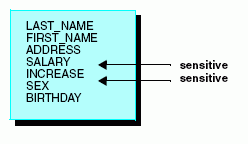
They should be grouped as:
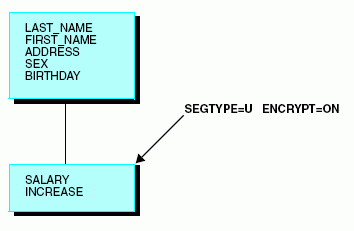
Note: If you change the DBA password, you must issue the RESTRICT command, as described in How to Change a DBA Password.