Understanding the Efficiency of the Minimum Referenced Subtree
In any database structure consisting of more than a single table or segment, WebFOCUS handles retrieval by only accessing data from the minimum referenced subtree, which is a subset of the full database structure. A minimum referenced subtree consists of only those segments containing referenced fields, and any intervening segments needed to make a complete structure.
Consider the following database structure consisting of three segments, A, B, and C, with A being the parent of B, and B the parent of C. Segment A is also known as the root segment. This structure may be three different joined tables, or a single, multisegment structure.
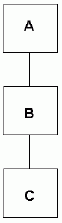
If a database request references fields contained only in segment A, then only data in segment A is retrieved. Likewise, if fields from segments A and B are requested, only segments A and B are retrieved. No additional retrieval costs are incurred, as would occur if all three segments were retrieved for each request.
For joined structures, there is an implicit reference to the root segment, which is always retrieved in a database request. If a request involving a joined structure references fields from segment B only, both segments A and B are retrieved since the root segment (A) is implied to link segment B. Additionally, if fields from segment C only are referenced, all three segments are retrieved since segments A and B are implied to link segment C. The retrieval costs are higher when intervening segments are retrieved for a request.
For multisegment structures, which are defined in the same Master File, there is no implied reference to the root segment. If a request involving this type of structure references fields from one segment only, such as segment C, then one segment only, segment C, is retrieved. However, if fields from segments A and C are referenced, then all three segments are retrieved since segment B is an intervening segment required to make a complete structure. When all possible database relations are described in a single Master File, you can eliminate the costs associated with retrieving non-referenced segments.