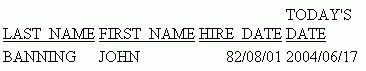|
Reference: |
Master File DEFINE fields can use Dialogue Manager system date variables to capture the system date each time the Master File is parsed for use in a request.
The format of the returned value for each date variable is the format indicated in the variable name. For example, &DATEYYMD returns a date value with format YYMD. The exceptions are &DATE and &TOD, which return alphanumeric values and must be assigned to a field with an alphanumeric format. The variable names &DATE and &TOD must also be enclosed in single quotation marks in the DEFINE expression.
The variables supported for use in Master File DEFINEs are:
- &DATE
- &TOD
- &DATEMDY
- &DATEDMY
- &DATEYMD
- &DATEMDYY
- &DATEDMYY
- &DATEYYMD
- &DMY
- &YMD
- &MDY
- &YYMD
- &MDYY
- &DMYY
Note that all other reserved amper variables are not supported in Master Files.
Example: Using the Date Variable &DATE in a Master File DEFINE
The following version of the EMPLOYEE Master File has the DEFINE field named TDATE added to it. TDATE has format A12 and retrieves the value of &DATE, which returns an alphanumeric value and must be enclosed in single quotation marks:
FILENAME=EMPLOYEE, SUFFIX=FOC SEGNAME=EMPINFO, SEGTYPE=S1 FIELDNAME=EMP_ID, ALIAS=EID, FORMAT=A9, $ FIELDNAME=LAST_NAME, ALIAS=LN, FORMAT=A15, $ FIELDNAME=FIRST_NAME, ALIAS=FN, FORMAT=A10, $ FIELDNAME=HIRE_DATE, ALIAS=HDT, FORMAT=I6YMD, $ FIELDNAME=DEPARTMENT, ALIAS=DPT, FORMAT=A10, $ FIELDNAME=CURR_SAL, ALIAS=CSAL, FORMAT=D12.2M, $ FIELDNAME=CURR_JOBCODE, ALIAS=CJC, FORMAT=A3, $ FIELDNAME=ED_HRS, ALIAS=OJT, FORMAT=F6.2, $ DEFINE TDATE/A12 ='&DATE';, $ . . .
The following request displays the value of TDATE:
TABLE FILE EMPLOYEE PRINT LAST_NAME FIRST_NAME HIRE_DATE TDATE AS 'TODAY''S,DATE' WHERE LAST_NAME EQ 'BANNING' END
The output is:
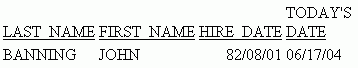
Example: Using the Date Variable &YYMD in a Master File DEFINE
The following version of the EMPLOYEE Master File has the DEFINE field named TDATE added to it. TDATE has format YYMD and retrieves the value of &YYMD:
FILENAME=EMPLOYEE, SUFFIX=FOC SEGNAME=EMPINFO, SEGTYPE=S1 FIELDNAME=EMP_ID, ALIAS=EID, FORMAT=A9, $ FIELDNAME=LAST_NAME, ALIAS=LN, FORMAT=A15, $ FIELDNAME=FIRST_NAME, ALIAS=FN, FORMAT=A10, $ FIELDNAME=HIRE_DATE, ALIAS=HDT, FORMAT=I6YMD, $ FIELDNAME=DEPARTMENT, ALIAS=DPT, FORMAT=A10, $ FIELDNAME=CURR_SAL, ALIAS=CSAL, FORMAT=D12.2M, $ FIELDNAME=CURR_JOBCODE, ALIAS=CJC, FORMAT=A3, $ FIELDNAME=ED_HRS, ALIAS=OJT, FORMAT=F6.2, $ DEFINE TDATE/YYMD = &YYMD ;, $ . . .
The following request displays the value of TDATE:
TABLE FILE EMPLOYEE PRINT LAST_NAME FIRST_NAME HIRE_DATE TDATE AS 'TODAY''S,DATE' WHERE LAST_NAME EQ 'BANNING' END
The output is: