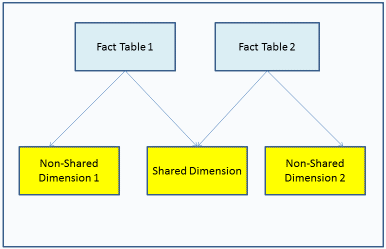Each root segment description must have a PARENT=. attribute in the Master File. The following syntax describes the attributes
necessary to define a root segment in a multi-fact cluster. All other segment attributes are also supported.
SEGMENT=rsegname, PARENT=., CRFILE=[rapp/]rfilename,
CRINCLUDE=ALL,$where:
- SEGMENT=rsegname
-
Is the name of the root segment.
- PARENT=.
-
Defines this segment as a root segment in a multi-fact cluster.
- CRFILE=[rapp/]rfilename
-
Is the optional application path and the name of the Master File where the root fact table is described.
- CRINCLUDE=ALL
-
Makes all fields from the fact table accessible using this cluster Master File. If you omit this attribute, you must list
the fields from the fact table that you want to be accessible using this Master File.
The following is an example of a root segment description from the WF_RETAIL_LITE Master File that is in the wfretail application.
SEGMENT=WF_RETAIL_SALES, PARENT=., CRFILE=wfretail/facts/wf_retail_sales,
CRINCLUDE=ALL, DESCRIPTION='Sales Fact', $
Each shared dimension must have multiple PARENT attributes in the Master File and a JOIN WHERE attribute for each parent.
The following syntax describes the attributes necessary to define a shared dimension in a multi-fact cluster Master File.
SEGMENT=dsegname, CRFILE=[dapp/]dfilename,
[CRSEGMENT=crsegname,] CRINCLUDE=ALL,$
PARENT=parent1, SEGTYPE=KU, CRJOINTYPE=jointype1,
JOIN_WHERE=expression1;, $
PARENT=parent2, SEGTYPE=KU, JOIN_TYPE=jointype2,
JOIN_WHERE=expression2;,
. . . $
where:
- SEGMENT=dsegname
-
Is the name of the shared dimension segment.
- CRFILE=[dapp/]dfilename
-
Is the optional application path and the name of the Master File where the dimension table is described.
- CRSEGMENT=crsegname
-
Is the name of the segment to which to join in the dimension Master File. This is optional if the dimension Master File has
a single segment.
- CRINCLUDE=ALL
-
Makes all fields from the dimension table accessible using this cluster Master File. If you omit this attribute, you must
list the fields from the fact table that you want to be accessible using this Master File.
- PARENT=parent1 PARENT=parent2 ...
-
Are the names of the parent segments of the shared dimension.
- CRJOINTYPE=jointype1
-
Is a supported join type for the join between the shared dimension and the first parent segment. Valid values are INNER,
LEFT-OUTER, RIGHT-OUTER, FULL-OUTER. The type of join specified must be supported by the relational engine in which the tables
are defined.
- JOIN_TYPE=jointype2
-
Is a supported join type a join between the shared dimension and a subsequent parent segment. Valid values are INNER, LEFT-OUTER,
RIGHT-OUTER, FULL-OUTER. The type of join specified must be supported by the relational engine in which the tables are defined.
- JOIN_WHERE=expression1; JOIN_WHERE=expression2;
-
Are the join expressions for the joins between each parent segment and the shared dimension.
For a synonym that describes a star schema, each expression usually describes an equality condition (using the EQ operator)
and a 1-to-many relationship.
The following is an example of a shared dimension segment definition from the WF_RETAIL_LITE Master File, where the synonym is defined in the wfretail application.
SEGMENT=WF_RETAIL_CUSTOMER, CRFILE=wfretail/dimensions/wf_retail_customer,
CRINCLUDE=ALL, DESCRIPTION='Customer Dimension', $
PARENT=WF_RETAIL_SALES, SEGTYPE=KU, CRJOINTYPE=LEFT_OUTER,
JOIN_WHERE=WF_RETAIL_SALES.ID_CUSTOMER EQ
WF_RETAIL_CUSTOMER.ID_CUSTOMER;, $
PARENT=WF_RETAIL_SHIPMENTS, SEGTYPE=KU, JOIN_TYPE=LEFT_OUTER,
JOIN_WHERE=WF_RETAIL_SHIPMENTS.ID_CUSTOMER EQ
WF_RETAIL_CUSTOMER.ID_CUSTOMER;, $
The following is an example of a non-shared dimension segment definition from the WF_RETAIL_LITE Master File, where the synonym is defined in in the wfretail application.
SEGMENT=WF_RETAIL_TIME_DELIVERED, SEGTYPE=KU, PARENT=WF_RETAIL_SHIPMENTS,
CRFILE=wfretail/dimensions/wf_retail_time_lite,
CRSEGMENT=WF_RETAIL_TIME_LITE,
CRINCLUDE=ALL, CRJOINTYPE=LEFT_OUTER,
JOIN_WHERE=ID_TIME_DELIVERED EQ WF_RETAIL_TIME_DELIVERED.ID_TIME;,
DESCRIPTION='Shipping Time Delivered Dimension',
SEG_TITLE_PREFIX='Delivery,', $