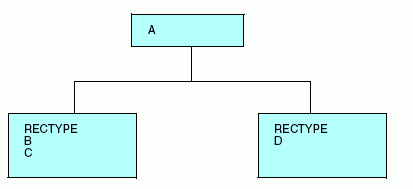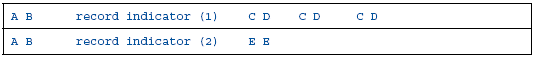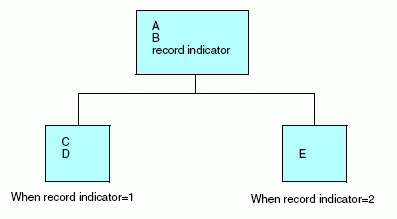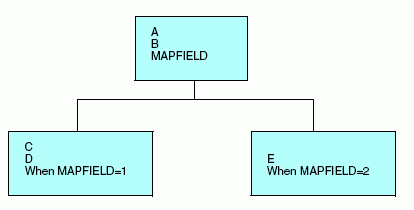Describing a Multiply Occurring Field and Multiple Record Types
In the data structure shown below, the first record (of type 01) contains several different sequences of repeating fields, all of which must be described as descendant segments with an OCCURS attribute. The data source also contains two separate records, of types 02 and 03, which contain information that is related to that in record type 01.
The relationship between the records of various types is expressed as parent-child relationships. The children that contain record types 02 and 03 do not have an OCCURS attribute. They are distinguished from their parent by the field declaration where field=RECTYPE.
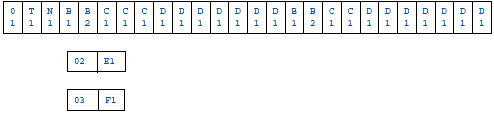
The description for this data source is:
FILENAME = EXAMPLE1, SUFFIX = FIX,$ SEGNAME = A, SEGTYPE=S0,$ FIELDNAME = RECTYPE ,ALIAS = 01 ,USAGE = A2 ,ACTUAL = A2 ,$ FIELDNAME = T1 ,ALIAS = ,USAGE = A2 ,ACTUAL = A1 ,$ FIELDNAME = N1 ,ALIAS = ,USAGE = A1 ,ACTUAL = A1 ,$ SEGNAME = B, PARENT = A, OCCURS = VARIABLE, SEGTYPE=S0,$ FIELDNAME = B1 ,ALIAS = ,USAGE = I2 ,ACTUAL = I2 ,$ FIELDNAME = B2 ,ALIAS = ,USAGE = I2 ,ACTUAL = I2 ,$ SEGNAME = C, PARENT = B, OCCURS = B1, SEGTYPE=S0,$ FIELDNAME = C1 ,ALIAS = ,USAGE = A1 ,ACTUAL = A1 ,$ SEGNAME = D, PARENT = B, OCCURS = 7, SEGTYPE=S0,$ FIELDNAME = D1 ,ALIAS = ,USAGE = A1 ,ACTUAL = A1 ,$ SEGNAME = E, PARENT = A, SEGTYPE=S0,$ FIELDNAME = RECTYPE ,ALIAS = 02 ,USAGE = A2 ,ACTUAL = A2 ,$ FIELDNAME = E1 ,ALIAS = ,USAGE = A1 ,ACTUAL = A1 ,$ SEGNAME = F, PARENT = E, SEGTYPE=S0,$ FIELDNAME = RECTYPE ,ALIAS = 03 ,USAGE = A2 ,ACTUAL = A2 ,$ FIELDNAME = F1 ,ALIAS = ,USAGE = A1 ,ACTUAL = A1 ,$
It produces the following data structure:
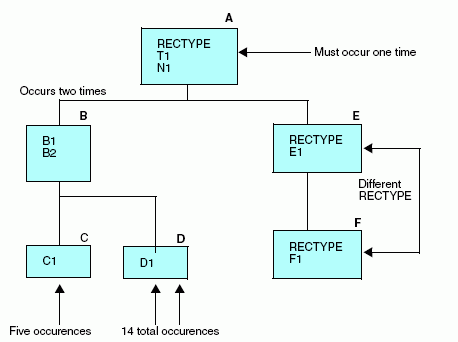
Segments A, B, C, and D all belong to the same record type. Segments E and F each are stored as separate record types.
Note:
- Segments A, E, and F are different records that are related through their record types. The record type attribute consists of certain prescribed values, and is stored in a fixed location in the records. Records are expected to be retrieved in a given order. If the first record does not have a RECTYPE of 01, the record is considered to be a child without a parent. The next record can have a RECTYPE of either 01 (in which case, the first record is considered to have no descendants except the OCCURS descendants) or 02. A record with a RECTYPE of 03 can follow only a record with a RECTYPE of 02 (its parent) or another 03.
- The OCCURS descendants all belong to the record whose RECTYPE is 01. (This is not a necessary condition. Records of any type can have OCCURS descendants.) Note that the OCCURS=VARIABLE segment, Segment B, is the right-most segment within its own record type. If you look at the data structure, the pattern that makes up Segment B and its descendants (the repetition of fields B1, B2, C1, and D1) extends from the first mention of fields B1 and B2 to the end of the record.
- Although fields C1 and D1 appear in separate segments, they are actually part of the repeating pattern that makes up the OCCURS=VARIABLE segment. Since they occur multiple times within Segment B, they are each assigned to their own descendant segment. The number of times field C1 occurs depends on the value of field B2. In the example, the first value of field B2 is 3. The second, 2. Field D1 occurs a fixed number of times, 7.