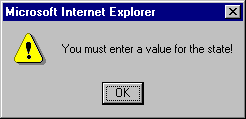JavaScript is an object-oriented, interpretive language used with HTML to provide dynamic capabilities to otherwise static webpages.
A JavaScript function included in an HTML page is processed and executed by the web browser. Integrating a JavaScript function into an HTML page that calls WebFOCUS, or a page that displays a report, enables you to:
- Validate entries on a form before submitting them to WebFOCUS. Validating entries prevents a user from requesting restricted or unavailable data. This topic describes how to code a JavaScript function that checks for a user entry on a form.
- Perform calculations on data returned in a WebFOCUS report. JavaScript offloads data processing demands from the Reporting Server to the web browser. See Enhancing a User Interface for an example of a drill-down report illustrating this feature.
You have many additional design capabilities with JavaScript. See your JavaScript documentation for details on JavaScript techniques and syntax.
Example: Checking For a User-Supplied Value on a Form
Note: For information on where to store the files created in this example, see Defining and Allocating WebFOCUS Files.
- Create a launch page
named VALIDATE, which calls a JavaScript function named checkInput.
This procedure must be accessible to the web server.
The sample launch page uses the Servlet.
Launch Page: VALIDATE.HTM
<HTML> <HEAD> <TITLE> WebFOCUS Report </TITLE>
<SCRIPT LANGUAGE=JAVASCRIPT TYPE="TEXT/JAVASCRIPT"> function checkInput() { if(document.form2.STATE.value == "") { alert("You must enter a value for the state!"); return false; } else { return true; } document.form2.submit(); } </SCRIPT></HEAD> <BODY> <H4 ALIGN=CENTER>State Inventory Report</H4> <HR> <FORM ACTION="/ibi_apps/WFServlet" METHOD="get" TARGET="_blank" NAME="form2" onSubmit="return checkInput()"> <INPUT NAME="IBIF_ex" VALUE="stsales" TYPE="hidden"> <P ALIGN=LEFT NOWRAP><PRE> <B>Enter a state (for example, CA or NY): </B><INPUT NAME="STATE" TYPE="text" SIZE="2"> </PRE></P> <P><PRE></PRE></P> <P> <INPUT NAME="submit" TYPE=SUBMIT VALUE="Run Report"> <INPUT NAME="reset" TYPE=RESET VALUE="Clear Form"> </P> </FORM> </BODY> </HTML>
- Create a procedure
named STSALES, which generates an inventory report for eMart, in
the state the user requests.
Procedure: STSALES.FEX
TABLE FILE CENTORD SUM QTY_IN_STOCK BY STATE BY STORENAME BY PRODNAME WHERE STATE EQ '&STATE' WHERE STORENAME EQ 'eMart' END
- Run the launch page.

- Without entering
a value for the state, click Run Report. The
following message displays: