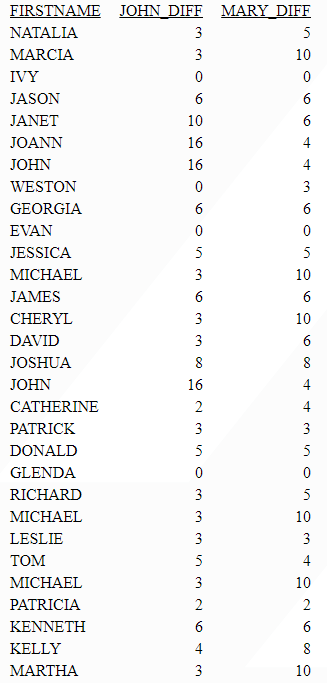Syntax: How to Measure the Phonetic Similarity Between Character String
DIFFERENCE(chrexp1, chrexp2)
where:
- chrexp1, chrexp2
-
Alphanumeric
Are the character strings to be compared.
Zero (0) represents the least similarity. For SOUNDEX, 4 represents the most similarity, and for METAPHONE, 16 represents the most similarity.
The use of SOUNDEX or METAPHONE depends on the PHONETIC_ALGORITHM setting. METAPHONE is the default algorithm.
Example: Measuring the Phonetic Similarity Between Character Strings
The following request uses DIFFERENCE with the default phonetic algorithm (METAPHONE) to compare first names in the data source with the names JOHN and MARY.
TABLE FILE VIDEOTRK PRINT FIRSTNAME COMPUTE JOHN_DIFF/I5 = DIFFERENCE(FIRSTNAME,'JOHN') ; MARY_DIFF/I5 = DIFFERENCE(FIRSTNAME, 'MARY'); BY LASTNAME NOPRINT WHERE RECORDLIMIT EQ 30 ON TABLE SET PAGE NOLEAD ON TABLE SET STYLE * GRID=OFF,$ ENDSTYLE END
The output is shown in the following image. Note that the names JOANN and JOHN have the highest scores for matching with JOHN, and that MARCIA, MICHAEL, and MARTHA have the highest scores for matching with MARY.