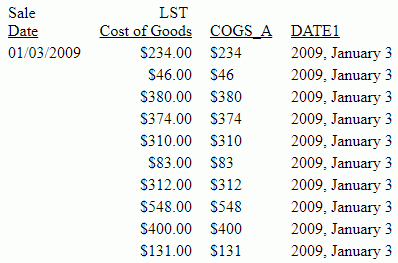Syntax: How to Display a Value in a Specified Format
FPRINT(value, 'out_format')
where:
- value
-
Any data type
Is the value to be converted.
- 'out_format'
-
Fixed length alphanumeric
Is the display format. For information about valid display formats, see the Describing Data With WebFOCUS Language manual.
Example: Displaying a Value in a Specified Format
The following request displays COGS_US as format 'D9M', and TIME_DATE as format 'YYMtrD', by converting them to alphanumeric using FPRINT.
DEFINE FILE WF_RETAIL_LITE COGS_A/A25 = FPRINT(COGS_US, 'D9M'); DATE1/A25 = FPRINT(TIME_DATE, 'YYMtrD'); END TABLE FILE WF_RETAIL_LITE PRINT LST.COGS_US COGS_A DATE1 BY TIME_DATE WHERE RECORDLIMIT EQ 10 ON TABLE SET PAGE NOLEAD ON TABLE SET STYLE * GRID=OFF,$ ENDSTYLE END
The output is shown in the following image.