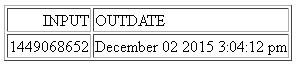Syntax: How to Increment a Date-Time Value
HADD(datetime, 'component', increment, length, output)
where:
- datetime
-
Date-time
Is the date-time value to be incremented, the name of a date-time field that contains the value, or an expression that returns the value.
- component
-
Alphanumeric
Is the name of the component to be incremented enclosed in single quotation marks.
Note: WEEKDAY is not a valid component for HADD.
- increment
-
Integer
Is the number of units (positive or negative) by which to increment the component, the name of a numeric field that contains the value, or an expression that returns the value.
- length
-
Integer
Is the number of characters returned. Valid values are:
- 8 indicates a date-time value that includes one to three decimal digits (milliseconds).
- 10 indicates a date-time value that includes four to six decimal digits (microseconds).
- 12 indicates a date-time value that includes seven to nine decimal digits (nanoseconds).
- output
-
Date-time
Is the field that contains the result, or the format of the output value enclosed in single quotation marks. This field must be in date-time format (data type H).
Example: Incrementing the Month Component of a Date-Time Field (Reporting)
HADD adds two months to each value in TRANSDATE and stores the result in ADD_MONTH. If necessary, the day is adjusted so that it is valid for the resulting month.
TABLE FILE VIDEOTR2 PRINT CUSTID TRANSDATE AS 'DATE-TIME' AND COMPUTE ADD_MONTH/HYYMDS = HADD(TRANSDATE, 'MONTH', 2, 8, 'HYYMDS'); WHERE DATE EQ 2000; END
The output is:
CUSTID DATE-TIME ADD_MONTH ------ --------- --------- 1237 2000/02/05 03:30 2000/04/05 03:30:00 1118 2000/06/26 05:45 2000/08/26 05:45:00
Example: Incrementing the Month Component of a Date-Time Field (Maintain)
HADD adds two months to the DT1 field:
MAINTAIN FILE DATETIME FOR 1 NEXT ID DT1 INTO DTSTK COMPUTE NEW_DATE/HYYMDS = HADD(DTSTK.DT1, 'MONTH', 2,10, NEW_DATE); TYPE "DT1 IS: <DTSTK(1).DT1 " TYPE "NEW_DATE IS: <NEW_DATE "
The result is:
DT1 IS: 2000/1/1 02:57:25 NEW_DATE IS: 2000/3/1 02:57:25 TRANSACTIONS: COMMITS = 1 ROLLBACKS = 0 SEGMENTS : INCLUDED = 0 UPDATED = 0 DELETED = 0
Example: Converting Unix (Epoch) Time to a Date-Time Value
Unix time (also known as Epoch time) defines an instant in time as the number of seconds that have elapsed since 00:00:00 Coordinated Universal Time (UTC), Thursday, 1 January 1970, not counting leap seconds.
The following DEFINE FUNCTION takes a number representing epoch time and converts it to a date-time value by using the HADD function to add the number of seconds represented by the input value in epoch time to the epoch base date:
DEFINE FUNCTION UNIX2GMT(INPUT/I9) UNIX2GMT/HYYMDS = HADD(DT(1970 JAN 1),'SECONDS',INPUT,8,'HYYMDS'); END
The following request uses this DEFINE FUNCTION to convert the epoch time 1449068652 to a date-time value:
DEFINE FILE GGSALES INPUT/I9=1449068652; OUTDATE/HMTDYYSb = UNIX2GMT(INPUT); END TABLE FILE GGSALES PRINT DATE NOPRINT INPUT OUTDATE WHERE RECORDLIMIT EQ 1 ON TABLE SET PAGE NOLEAD END
The output is shown in the following image: