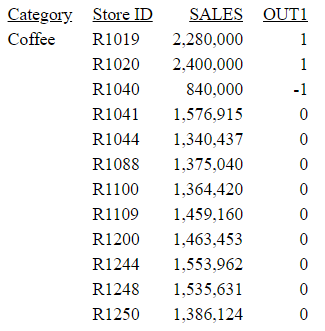Syntax: How to Identify Outliers in Numeric Data
OUTLIER(input_field)
where:
- input_field
-
Numeric
Is the numeric field to be analyzed.
Example: Identifying Outliers
The following request defines the SALES field to have different values depending on the store code, and uses OUTLIER to determine whether each field value is an outlier.
DEFINE FILE GGSALES SALES/D12 = IF ((CATEGORY EQ 'Coffee') AND (STCD EQ 'R1019')) THEN 19000 ELSE IF ((CATEGORY EQ 'Coffee') AND (STCD EQ 'R1020')) THEN 20000 ELSE IF ((CATEGORY EQ 'Coffee') AND (STCD EQ 'R1040')) THEN 7000 ELSE DOLLARS; END TABLE FILE GGSALES SUM SALES COMPUTE OUT1/I3 = OUTLIER(SALES); BY CATEGORY BY STCD WHERE CATEGORY EQ 'Coffee' ON TABLE SET PAGE NOLEAD ON TABLE SET STYLE * GRID=OFF,$ ENDSTYLE END
The output is shown in the following image. Values above 2 million are above the upper fence, values below 1 million are below the lower fence, and other values are not outliers: