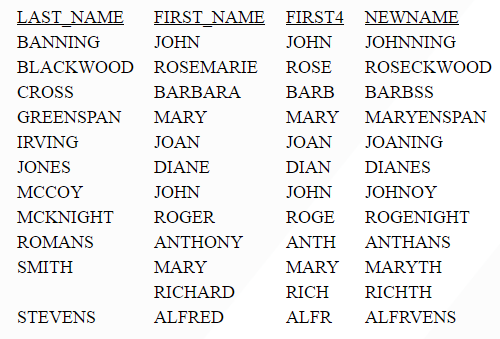Syntax: How to Replace Characters in a String
OVERLAY(src, ins, start, len)
where:
- src
-
Alphanumeric
Is the source string whose characters will be replaced.
- ins
-
Alphanumeric
Is the insertion string with the replacement characters.
- start
-
Numeric
Is the starting position for the replacement in the source string.
- len
-
Numeric
Is the number of characters to replace in the source string with the entire insertion string.
Example: Replacing Characters in a String
The following request replaces the first three characters in the last name with the first four characters of the first name.
TABLE FILE EMPLOYEE PRINT COMPUTE FIRST4/A4 = LEFT(FIRST_NAME,4); NEWNAME/A20 = OVERLAY(LAST_NAME, FIRST4, 1, 3); BY LAST_NAME BY FIRST_NAME ON TABLE SET PAGE NOLEAD ON TABLE SET STYLE * GRID=OFF,$ ENDSTYLE END
The output is shown in the following image.