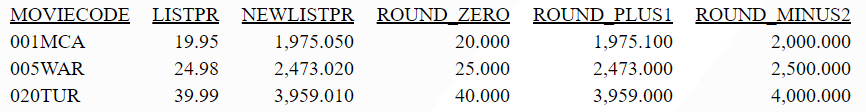Syntax: How to Round a Number to a Given Number of Decimal Places
ROUND(num_exp, count)
where:
- num_exp
-
Numeric
Is the numeric expression to be rounded.
- count
-
Numeric
Is the number of decimal places to which the numeric expression is to be rounded. If the number of decimal places is negative, ROUND rounds to the left of the decimal point.
Example: Rounding a Number to a Given Number of Decimal Places
The following request rounds the LISTPR field to zero decimal places and the NEWLISTPR field 1 decimal place and to -2 decimal places.
TABLE FILE MOVIES PRINT LISTPR AND COMPUTE NEWLISTPR/D12.3 = LISTPR * 99; ROUND_ZERO/D12.3 = ROUND(LISTPR, 0); ROUND_PLUS1/D12.3 = ROUND(NEWLISTPR, 1); ROUND_MINUS1/D12.3 = ROUND(NEWLISTPR, -2); BY MOVIECODE WHERE RECORDLIMIT EQ 3 ON TABLE SET PAGE NOLEAD ON TABLE SET STYLE * GRID=OFF,$ ENDSTYLE END
The output is shown in the following image.