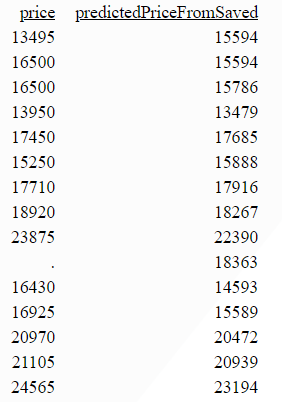Syntax: How to Run a Saved Python Model
Use the RUN_MODEL function if the predictor field names are the same in the model and the data.
COMPUTE fieldname/fmt = RUN_MODEL('app/modelname');Use the RUN_MODEL2 function if the predictor field names are not the same in the model and the data.
COMPUTE fieldname/fmt = RUN_MODEL2('app/modelname',
pfield1, ..., pfieldn);where:
- fieldname
-
Is the name of the field that will contain the returned predictions from the model.
- app/modelname'
-
Is the application folder and saved model name.
- pfield1, ..., pfieldn
-
Are the field names in the data used for running the model that match the predictor fields used to generate the model.
Example: Running a Model Using RUN_MODEL
In the following request, the data source in the request has the same field names that were used to create the model.
TABLE FILE imports85
PRINT price COMPUTE predictedPriceFromSaved/I5 =
RUN_MODEL('app1/mymodels/model5');
ON TABLE SET PAGE NOLEAD
ON TABLE SET STYLE *
GRID=OFF,$
ENDSTYLE
ENDPartial output is shown in the following image.
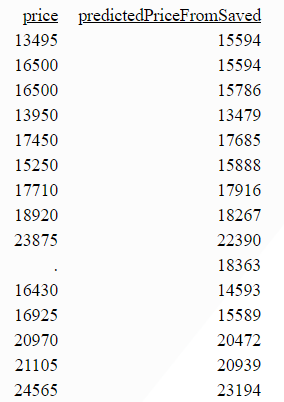
Example: Running a Model Using RUN_MODEL2
In the following version of the request, the data source in the request is assumed to have field names that are different from the ones that were used to create the model.
TABLE FILE imports2
PRINT price COMPUTE predictedPriceFromSaved/I5 =
RUN_MODEL2('app1/mymodels/model5',
type, doors, Style, ht, hpower, Rpm, CMpg, HMpg);
ON TABLE SET PAGE NOLEAD
ON TABLE SET STYLE *
GRID=OFF,$
ENDSTYLE
ENDPartial output is shown in the following image.