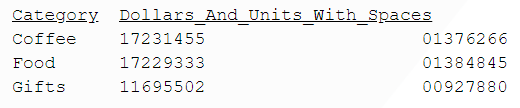Syntax: How to Return a String With a Given Number of Spaces
SPACE(count)
where:
- count
-
Numeric
Is the number of spaces to return.
Example: Returning a String With a Given Number of Spaces
The following request inserts 20 spaces between the DOLLARS and UNITS values converted to alphanumeric values. The font used is Courier because it is monospaced and shows the 20 blanks without making them proportional.
SET SHOWBLANKS = ON TABLE FILE GGSALES SUM DOLLARS NOPRINT UNITS NOPRINT AND COMPUTE ALPHADOLL/A8 = EDIT(DOLLARS); NOPRINT COMPUTE ALPHAUNIT/A8 = EDIT(UNITS); NOPRINT COMPUTE Dollars_And_Units_With_Spaces/A60 = ALPHADOLL | SPACE(20) | ALPHAUNIT; BY CATEGORY ON TABLE SET PAGE NOLEAD ON TABLE PCHOLD FORMAT PDF ON TABLE SET STYLE * GRID=OFF, FONT=COURIER,$ ENDSTYLE END
The output is shown in the following image.