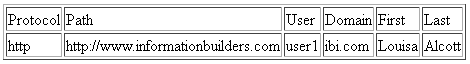Syntax: How to Extract an Element From a String
SPLIT(element, string)
where:
- element
-
Can be one of the following keywords:
- EMAIL_DOMAIN. Is the domain name portion of an email address in the string.
- EMAIL_USERID. Is the user ID portion of an email address in the string.
- URL_PROTOCOL. Is the URL protocol for a URL in the string.
- URL_HOST. Is the host name of the URL in the string.
- URL_PORT. Is the port number of the URL in the string.
- URL_PATH. Is the URL path for a URL in the string.
- NAME_FIRST. Is the first token (group of characters) in the string. Tokens are delimited by blanks.
- NAME_LAST. Is the last token (group of characters) in the string. Tokens are delimited by blanks.
- string
-
Alphanumeric
Is the string from which the element will be extracted.
Example: Extracting an Element From a String
The following request defines strings and extracts elements from them.
DEFINE FILE WF_RETAIL_LITE STRING1/A50 WITH COUNTRY_NAME= 'http://www.informationbuilders.com'; STRING2/A20 = 'user1@ibi.com'; STRING3/A20 = 'Louisa May Alcott'; Protocol/A20 = SPLIT(URL_PROTOCOL, STRING1); Path/A50 = SPLIT(URL_PATH, STRING1); Domain/A20 = SPLIT(EMAIL_DOMAIN, STRING2); User/A20 = SPLIT(EMAIL_USERID, STRING2); First/A10 = SPLIT(NAME_FIRST, STRING3); Last/A10 = SPLIT(NAME_LAST, STRING3); END TABLE FILE WF_RETAIL_LITE SUM Protocol Path User Domain First Last ON TABLE SET PAGE NOLEAD END
The output is shown in the following image.