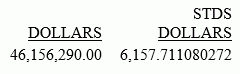The STDDEV function returns a numeric value that represents the amount of dispersion in the data. The set of data can be specified as the entire population or a sample. The standard deviation is the square root of the variance, which is a measure of how observations deviate from their expected value (mean). If specified as a population, the divisor in the standard deviation calculation (also called degrees of freedom) will be the total number of data points, N. If specified as a sample, the divisor will be N-1.
If x¡ is an observation, N is the number of observations, and µ is the mean of all of the observations, the formula for calculating the standard deviation for a population is:
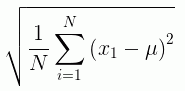
To calculate the standard deviation for a sample, the mean is calculated using the sample observations, and the divisor is N-1 instead of N.