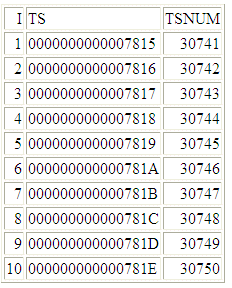Syntax: How to Convert an MSSQL or Sybase Timestamp Column to Packed Decimal
TSTOPACK(tscol, output);
where:
- tscol
-
A16
Is the timestamp column to be converted.
- output
-
P21
Is the name of the field that contains the result, or the format of the output value enclosed in single quotation marks (‘).
Example: Converting a Microsoft SQL Server Timestamp Column to Packed Decimal
The following CREATE TABLE command creates a SQL Server table name TSTEST that contains an integer counter column named I and a timestamp column named TS:
SQL SQLMSS CREATE TABLE TSTEST (I INT, TS timestamp) ; END
The Master File for the TSTEST data source follows. The field TS represents the TIMESTAMP column:
FILENAME=TSTEST, SUFFIX=SQLMSS , $
SEGMENT=TSTEST, SEGTYPE=S0, $
FIELDNAME=I, ALIAS=I, USAGE=I11, ACTUAL=I4,
MISSING=ON, $
FIELDNAME=TS, ALIAS=TS, USAGE=A16, ACTUAL=A16, FIELDTYPE=R, $
Note: When you generate a synonym for a table with a TIMESTAMP column, the TIMESTAMP column is created as read-only (FIELDTYPE=R).
TSTOPACK converts the timestamp column TS to packed decimal:
DEFINE FILE TSTEST TSNUM/P21=TSTOPACK(TS,'P21'); END TABLE FILE TEST64 PRINT I TS TSNUM END
The output is: