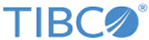Health Monitoring Utility
By using the health monitoring utility hmonlog.py, you can enable health monitor logging for aggregation node, correlation node, data node, and query node.
By default, health monitor logging is disabled. By using the utility, you can enable it on specified nodes. You do not need to restart the nodes.
hmonlog.py [-h] [--action {enable | disable | status} ] [--nodes NODES]
| Parameter | Description |
|---|---|
| -h, -help | Shows the help for the command and exits to the command prompt. |
| --action
{enable | disable | status} |
Enable or disable the health monitor log.
Status displays the status of the health monitor log. |
| --nodes | Specifies that the command should be applied to the nodes listed in the NODES parameter. |
| NODES | Specifies the list of nodes to which the command must be applied.
Enter a comma-separated list of nodes. For example: an, qn, cn |
Copyright © Cloud Software Group, Inc. All rights reserved.