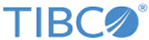Destroying LogLogic LMI Event Data
To comply with the GDPR regulations, LogLogic LMI provides a CLI utility to destroy selected data.
You can use the llshred utility on the result of an Advanced Search query to destroy a list of events from the result. After running the utility, the log data is not deleted from the appliance. Instead, the utility replaces every byte in the message with an X. The number of Xs is equal to the number of bytes in the original message.
For example, the following log entry includes 55 characters:
llfeed,03/23/2018 15:28:06.584,tcp,10252,19208,attitude
The utility replaces the log entry with the string LLSHREDDER followed by 45 Xs:
LLSHREDDERXXXXXXXXXXXXXXXXXXXXXXXXXXXXXXXXXXXXXXXXXXXXX
If an event is removed or its length changed, the references to the subsequent events become invalid. Therefore, the utility shreds the log events rather than deleting them. To shred events ingested into the appliance after running the utility, you must run the utility again.
Procedure
Impact of llshred Utility on Search and Reports
- Advanced Search
- If you specify a search term using Regex or contains, no result is returned. When you use any of the following fields (exclusively) in a where clause or in the source filter of a data model, the search result returns the shredded log events:
- Index Search, Real-time Reports
- Index search and real-time reports return the shredded logs (containing the Xs) in the results even after running the llshred utility.
- Regex Search
- Regex search does not return the shredded logs (containing the Xs) in the results after running the llshred utility.