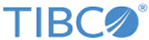Removing Components from a Suite
If needed, you can modify an existing Suite to remove existing components, such as Alerts, Reports, or Search Filters.
Procedure
- Go to and click the Suite name you want to remove.
- Select the appropriate tab containing the component you want to remove.
- Select the individual component (tab) that you want to remove.
- Select the items you want to remove.
- Click the Remove button.
- To proceed with removal of the items for that component, click OK.
Copyright © Cloud Software Group, Inc. All rights reserved.