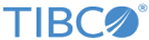Backup Methods
You can back up the LogLogic LMI appliance data by using different backup methods; some offer better speed, and some offers better security.
Using the backup methods, you can do the following:
- Schedule regular backups to run weekly on specified days or daily.
- Run a backup immediately after configuring the backup settings.
- Designate backups as full or incremental (optimized) backups.
| Method | Backup system requirements | You provide... | Fast? | Secure? |
|---|---|---|---|---|
| SCP | Any server which supports SCP with a user name, typically any UNIX or Linux system. | A server name, user name, and the directory path location where you want to save the backup files | No | Yes |
| NFS | A NAS or any NFS volume mounted by the appliance. The versions v1-v4 are supported. | A server name and directory path location where you want to save the backup files | Yes | No |
| SAN | A SAN device available to the appliance. | An HBA and UUID device number | Yes | No |
| Amazon S3 | An Amazon S3 bucket | Identity, AWS access key ID, secret key, and bucket name | Yes | No |
Copyright © Cloud Software Group, Inc. All rights reserved.