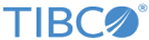Purge Stale Devices
LogLogic LMI automatically purges stale devices based on the last time data was received.
By default, the feature is off. To enable the feature, click the Purge Stale Devices slider to On and in the Purge Stale Devices Period field, specify the number of days after which devices should be purged.
This setting applies to Syslog devices, and does not apply to file log devices. A device is purged after its state changes from active to stale. If a device exists but has never received logs, the device is not purged and remains in the system.
This setting triggers purging of the device from the system, and not the log data of the device. After the device is purged, its log data remains in the system but is not searchable if the query includes the specific device. To search the log data of a purged device, the query must search all data in the system or include the device type. If you add the same device again to the system, you can search its log data.