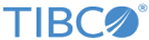Monitoring Console
Starting from version 6.3.0 of LogLogic LMI, the TIBCO Hawk® Console is available in LogLogic LMI as the Monitoring Console. The Monitoring Console provides a central view of all the distributed components interacting within the Hawk® environment. From the Monitoring Console, you can monitor and manage distributed applications and operating systems from within LogLogic LMI and take action in response to certain predefined conditions.
For more details about Hawk Console, see TIBCO Hawk Console User's Guide. For details about Hawk, see the TIBCO Hawk documentation.
If enabled, the Monitoring Console is accessible in LogLogic LMI by clicking on the top navigation bar.
Copyright © Cloud Software Group, Inc. All rights reserved.