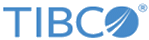Appliance Functions
There are two primary user types on a LogLogic appliance:
- Administrator - Configures and maintains the appliance itself, including managing log sources, user accounts, appliance configurations, running backups, and more.
- User - Monitors appliance operations, runs searches, manages alerts, and creates and runs reports based on collected data.
The appliance GUI provides access to Administrator and User functions. Administrators can perform all functions on the appliance. Users can perform functions that have been assigned to them by the System Administrator, and these might include a subset of the administrator task and functions.
Reports, Search, and Alert functions can be opened by clicking their respective icons on the Home page or by clicking their buttons on the top menu on the Home page. Dashboard, Management, and Administration functions for the appliance are opened by clicking their buttons on the top menu on the Home page.
Online Help can be opened by clicking the Help icon on the top right corner. Brief video Tutorials provide tips and guidance by example for many new LogLogic features. The tutorials are accessible from the Home page and from certain application pages.

- The functions in the navigation menu vary depending on the appliance product family. For example, a TIBCO LogLogic® ST Appliance displays fewer options than a TIBCO LogLogic® LX Appliance because certain features are not available on LogLogic® ST Appliances. In addition, reports might show different entries, depending on the TIBCO LogLogic® Log Source Packages installed.
- For all text fields throughout the GUI, null is not a valid entry.