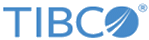Recovering the Active or Standby Node
If the current active node fails, the standby node takes over and becomes the active node.
When a node joins the failover it becomes the standby and a node resynchronization operation starts. The standby resynchronizes both the missing and existing data from the active node (including the currently modified data set) and the active node resynchronizes the missing data from the standby node.
The following is a sample Failover configuration using the following parameters:
- Active appliance: 10.20.0.10
- Standby1: 10.20.0.11 (old, to be replaced by Standby2)
- Standby2: 10.20.0.11 (new, uses same IP as Standby1)
- Public: 10.20.0.12
- Subnet Mask: 255.255.0.0
- Broadcasting: 10.1.255.255
- Gateway: 10.1.1.1
- NTP Server: 10.1.1.250
To replace the old Standby1 with a new Standby2, perform the following steps.
Procedure
Copyright © 2020. Cloud Software Group, Inc. All Rights Reserved.