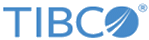Changing the Login Landing Page
The login landing page appears immediately after logging in to the
LogLogic LMI appliance.
The LogLogic Overview page the default landing page. To change the landing page, perform the following steps.
Procedure
-
Click the user icon at the top of the home page.
-
From the
Login landing page list, select a page from the following options:
- LogLogic Overview
- System Status
- Triggered Alerts
- Index Search
- All Saved Reports
- All Saved Searches
- Advanced Dashboard
- Advanced Search
- Monitoring Console
-
Click
Save.
Result
The next time you log in to the appliance, the new home page that you selected in this step is displayed.
Copyright © 2020. Cloud Software Group, Inc. All Rights Reserved.