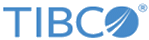Canceling a Replay Session
You can cancel any Replay session that is in progress or that is scheduled to run.
Depending on the state of the replay session, you might need to do further clean-up of the appliance. Specifically, you might want to clear the log data in the destination LogLogic LX Appliance if the log data in the replay session was being parsed.
Procedure
Copyright © 2020. Cloud Software Group, Inc. All Rights Reserved.