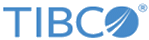Propagation of LEA Server Definitions
Definitions are automatically propagated whenever you add or update an LEA server.
For example, you can propagate information from
LogLogic ST Appliance to
LogLogic LX Appliance,
LogLogic LX Appliance to
LogLogic LX Appliance, or
LogLogic LX Appliance to
LogLogic ST Appliances. The
![]() icon appears only if you add at least one LEA server.
icon appears only if you add at least one LEA server.
Before you can enable this feature, you must perform the following tasks:
Copyright © 2020. Cloud Software Group, Inc. All Rights Reserved.