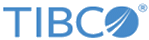Configuration of Scheduled Queries
As an administrator, you can change the configuration of scheduled query parameters.
You can modify the following parameters related to queries:
- Email attachment size (SMTPAttachmentLimit): Queries can be scheduled to run at the specified days and time. The report can be sent as email attachments to the specified recipients. You can configure the maximum size of the email attachments (in MB) in the SMTPAttachmentLimit parameter. The default value is 10 MB. You might need to add this parameter in the your configuration file if it is not present in the current appliance file.
- Limit of concurrent queries (maxConcurrentQuery): You can set the maximum number of queries that can be concurrently processed on the appliance in the maxConcurrentQuery parameter. This is a global setting for queries running on the appliance, and not specific to a user. The default value is 25.
Sample Configuration File
The following sample file includes settings for email attachment and maximum concurrent queries. The path mentioned in nodePath must be /unity/system/config/querynodes/querynode-0000000000. The values shown are the default values stored in the LogLogic LMI appliance.
{
"configurations": [
{
"nodePath": "/unity/system/config/querynodes/querynode-0000000000",
"data": {
"services": {
"rest": {
"host": "0.0.0.0",
"port": 9681
},
"query": {
"host": "0.0.0.0",
"port": 9620
}
},
"storage": {
"cache": "data/qcache",
"maxSplitH2fileSize": 31
},
"SMTPAttachmentLimit" : 10,
"maxConcurrentQuery" : 25,
"version": 1
}
}
]
}
Copyright © 2020. Cloud Software Group, Inc. All Rights Reserved.