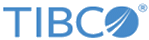Theme for Rebranding LogLogic LMI
From the section, you can configure the background colors of the header bars and font color of the header text.
Changing the theme includes setting the following colors on the GUI:
You can change the theme immediately after upgrading or at any other time. Perform the following steps:
| Field | Default value (hex) | Description |
|---|---|---|
| Primary Header Color | #0080cb | Color of the title bar |
| Secondary Header Color | #3498db | Color of the breadcrumb bar |
| Font Header Color | #aaeaff | Font color of the menu items and the text in the breadcrumb bar |
Copyright © 2020. Cloud Software Group, Inc. All Rights Reserved.