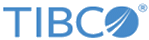Ratio Based Alert
The Ratio Based Alert triggers when the percentage of a specified message type exceeds or falls below specified percentages. For example, the Denied/(Accept+Denied) Alert Ratio can be used to trigger an alert when the number of Denied messages exceeds 90% of the Accept and Denied message count.
Example
Example for Ratio Based Alert:
<soapenv:Envelope xmlns:soapenv="http://schemas.xmlsoap.org/soap/envelope/" xmlns:aler="AlertService">
<soapenv:Header/>
<soapenv:Body>
<aler:createAlert>
<!--Optional:-->
<aler:authToken>admin/admin123</aler:authToken>
<!--Optional:-->
<aler:alertTypeName>Ratio Based Alert</aler:alertTypeName>
<!--Optional:-->
<aler:name>Alert8</aler:name>
<!--Optional:-->
<aler:desc>Ratio Based Alert - user alert</aler:desc>
<!--Optional:-->
<aler:priorityName>medium</aler:priorityName>
<!--Optional:-->
<aler:enabled>no</aler:enabled>
<!--Optional:-->
<aler:deviceNames>All Cisco ASA</aler:deviceNames>
<!--Optional:-->
<aler:usernames>admin</aler:usernames>
<!--Optional:-->
<aler:trapIds></aler:trapIds>
<!--Optional:-->
<aler:resetTime>900</aler:resetTime>
<!--Optional:-->
<aler:trackIndividualDevice>yes</aler:trackIndividualDevice>
<!--Optional:-->
<aler:alertRules>FewerThan/10//MoreThan/20//Ratio/Accept/Total</aler:alertRules>
<!--Optional:-->
<aler:snmpOId></aler:snmpOId>
</aler:createAlert>
</soapenv:Body>
</soapenv:Envelope>
The following table lists the Ratio Based Alert-specific parameters. You must include the parameters as inputs for the alertRules parameter.
Copyright © 2020. Cloud Software Group, Inc. All Rights Reserved.