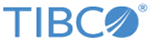Delete a Record
The various details of how to delete a record is explained in this section.
| HTTP Method | 
|
|||
| Endpoint URL | See Endpoint | |||
| Resource | /records/{repositoryName}/deleteRecord | |||
| Request Parameters | Specify the following parameters: | |||
| Name | Description | Type | Data Type | |
| Required | ||||
| repositoryName | Name of the repository. | path | string | |
| id | Unique ID of the record. | query | string | |
| idExt | Unique ID and extension of the record. | query | string | |
| Optional | ||||
| deleteRelRecords | Set to true if you want to delete all related records. | query | boolean | |
| workItemId | Unique ID of the work item. | query | string | |
| Media Type | application/json | |||
| Request Model |
{
"repositoryName": "string",
"id": "string",
"idExt": "string",
"workItemId": "string",
"deleteRelRecords": false
}
|
|||
| Response Model |
{
"responseMessages": [
{
"code": "string",
"message": "string",
"type": "string"
}
],
"success": true
}
|
|||
| Request Example | Deleting a record having product ID
record1 and ID extension
record1 in the repository named "Company".
Endpoint:http://localhost:8080 Resource:/eml/rest/records/Company/deleteRecord |
|||
| Response Example | The response returns the message that all the records matching the criteria are deleted successfully.
{
"responseMessages": [ {
"code": "SVC-11032",
"message": Record(s) deleted successfully.",
"type": "Info"
}],
"records": [],
"success": true
}
|
|||
| Success Response | Example:
Code: 200 successful operation |
|||
| Error Response |
If the response is unsuccessful, either of the following error code is displayed:
Example: Code: 400 Bad request OR Code: 404 Record not found OR Code: 500 Invalid Request For error code response, see Error Handling . |
|||
Copyright © Cloud Software Group, Inc. All rights reserved.