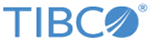Format Specific Attributes
The Format Specific Attributes vary based on where you want to deliver the records. Following are the options:
- If a backend system is selected in the
Delivery group, the following fields are displayed:
- Classification Scheme: Specify under which synchronization profile you want to categorize the record.
- Valid From: The time since when the data will be available to the backend system.
- Valid Until: The time till when the data will be available to the backend system.
- Deliver Synchronization Profile: Select Yes if you wish to deliver the synchronization profile to the backend system.
- Generate Output File: Select the option to generate output file.
- (GDSN Only) If
Datapool is selected in the
Delivery group, apart from the fields mentioned when a backend system was selected, the
Operation field is displayed. You can choose from the following operations:
- Add: Adds the record to the Datapool.
- Data Correction: If there is a discrepancy in the published record, you can select Data Correction to rectify the record. In this case, the record will revert to its original state.
- Cancel: If you cancel a record, you cannot publish or reinstate the same record within 24-48 months of cancellation.
- Discontinue: If you discontinue a record, you cannot publish the same record within 24-48 months.
- Delete: Once you delete a record, it cannot be added back to the Datapool.
- Reinstate: Using reinstate, you can republish a discontinued record.
- (GDSN Only) If
Backend System on Datapool is selected in the
Delivery group, apart from the fields mentioned when a backend system was selected, the following fields are displayed:
- Operation: You can choose from the following operations:
Add: Adds the record to the Datapool.
Data Correction: If there is a discrepancy in the published record, you can select Data Correction to rectify the record. In this case, the record will revert to its original state.
Publish: Publishes the record to the selected backend systems.
Withdraw: Removes from the record from the Datapool but you can reinstate such records.
- Supplier Credentials: When you select a backend system, the supplier credentials are populated in this option.
- Backend System Credentials: When you select backend system, the backend system’s credentials are populated in this option.
- Operation: You can choose from the following operations:
- If
For Data Transfer is selected and synchronization is initiated, the meta information with required metadata for data transfer is generated and added to
export.zip.
This new parameter indicates that the intent of export or synchronization is Data Transfer. You can reimport export.zip in a new enterprise using Data Transfer.
After completing a new definition, you can synchronize (publish) the Synchronization Profile.
For information on Future Dated Records, refer to Effective Date Records.
Copyright © Cloud Software Group, Inc. All rights reserved.