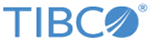Search Records
By using this operation, you can search records in golden record cache.
Note: If a repository already exists before the server startup and the preload is configured for the repository, you can query the records in the repository only when the preload is completed. If you run the search query midway, the following message is displayed in the response:
FC-00011=you can't search the records as preload record data for this repository is not yet done. The current preload status is - ${current preload status}
For information on granting permission refer to the "Resource Security" section of the TIBCO MDM User’s Guide.
| HTTP Method | 
|
|||
| Endpoint URL | See Endpoint | |||
| Resource | /fastcache/records/search | |||
| Body Parameters | Specify the following parameters: | |||
| Name | Description | Type | Data Type | |
| Required | ||||
| name | Repository name on which the operation is to be performed | body | string | |
| productKey | Value of the product key | body | long | |
| attributes | Name of the attributes on which you want to search | body | string | |
| multivalueAttributes | Name of the multivalue attributes on which you want to search | body | string | |
| Media Type | application/json | |||
| Request Model |
{
"name": "string",
"productKey": 0,
"attributes": [
{
"name": "string",
"value": [
{}
],
"operator": "string",
"caseSensitive": true
}
],
"multivalueAttributes": {
"additionalProp1": [
{}
],
"additionalProp2": [
{}
],
"additionalProp3": [
{}
]
},
"relationships": [
{
"name": "string",
"count": 0,
"checkExistence": true,
"relationshipAttributes": [
{
"name": "string",
"value": [
{}
],
"operator": "string",
"caseSensitive": true
}
]
}
],
"startIndex": 0,
"recordCount": 0,
"eventId": 0,
"workitemId": 0
}
|
|||
| Response Model |
{
"records": [
{
"productId": "string",
"productIdExt": "string",
"productKeyId": "string",
"version": "string",
"state": "string",
"key": 0,
"effectiveDate": "string",
"attributes": [
{
"name": "string",
"value": "string",
"displayName": "string",
"multivalues": [
{}
],
"multivalue": false,
"id": 0,
"groupName": "string"
}
],
"repositoryName": "string",
"classificationSchemeDetails": [
{
"csName": "string",
"classCode": "string",
"schemeAction": "string",
"classificationCodes": [
"string"
]
}
],
"relationships": {
"relationshipAttributes": [
{
"name": "string",
"value": "string",
"displayName": "string",
"multivalues": [
{}
],
"multivalue": false,
"id": 0,
"groupName": "string"
}
],
"targetRecord": {}
},
"deleted": false
}
],
"totalCount": 0
}
|
|||
| Request Example |
{
"name": "Customer",
"productKey": -1,
"attributes": [
{
"name": "Name",
"value": ["Richardson"],
"operator": "lk"
},
{
"name": "City",
"value": ["Hecoda"],
"operator": "eq"
}
]
}
|
|||
| Response Example |
This is the same output response of existing REST search service. The "externalAttributes" displays the list of external attributes that you have specified. {
"records": [ {
"productId": "100000100033",
"productIdExt": "100000100033",
"productKeyId": "10372",
"version": "1",
"state": "CONFIRMED",
"isDeleted": false,
"attributes": [
{
"name": "PRODUCTID",
"value": "100000100033",
"displayName": "Record ID",
"multivalues": null,
"groupName": "Unassigned",
"multivalue": false
},
{
"name": "PRODUCTIDEXT",
"value": "100000100033",
"displayName": "Record ID Extension",
"multivalues": null,
"groupName": "Unassigned",
"multivalue": false
},
{
"name": "CONTAINS",
"value": "",
"displayName": "Related Records",
"multivalues": null,
"groupName": "Unassigned",
"multivalue": false
},
{
"name": "NAME",
"value": "Don Richardson",
"displayName": "NAME",
"multivalues": null,
"groupName": "Unassigned",
"multivalue": false
},
{
"name": "CITY",
"value": "Hecoda",
"displayName": "CITY",
"multivalues": null,
"groupName": "Unassigned",
"multivalue": false
},
{
"name": "EMAIL",
"value": "dupzus@uczu.org",
"displayName": "EMAIL",
"multivalues": null,
"groupName": "Unassigned",
"multivalue": false
},
{
"name": "STATENAME",
"value": "MA",
"displayName": "STATENAME",
"multivalues": null,
"groupName": "Unassigned",
"multivalue": false
},
{
"name": "GENDER",
"value": "Male",
"displayName": "GENDER",
"multivalues": null,
"groupName": "Unassigned",
"multivalue": false
},
{
"name": "PHONENUMBER",
"value": "(710) 316-2846",
"displayName": "PHONENUMBER",
"multivalues": null,
"groupName": "Unassigned",
"multivalue": false
},
{
"name": "ZIPCODE",
"value": "45044",
"displayName": "ZIPCODE",
"multivalues": null,
"groupName": "Unassigned",
"multivalue": false
}
],
"externalAttributes": [],
"repositoryName": "CUSTOMER",
"relationships": {},
"deleted": false
}],
"totalCount": 1
}
|
|||
| Success Response | Example:
Code: 200 successful operation |
|||
| Error Response | If the response is unsuccessful, either of the following error code is displayed:
Example: Code: 400 Parameters required are missing OR Code: 404 - Record not found OR Code: 500 Invalid Request For error code response, see Error Handling . |
|||
Copyright © Cloud Software Group, Inc. All rights reserved.