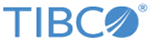Export Metadata Wizard
The Export Wizard provides an integrated step-by-step UI to export various business objects.
To export metadata using the UI, select System Operations > Export Metadata (Wizard). The Export Profiles page is displayed.
Note: To view the System Operation menu, you must have an Administrator role assigned to you. For more information about roles, refer to
Roles.
To export metadata, you need to create an export profile. For more information on creating an export profile, see Creating Export Profile. After creating an export profile, use the Export Metadata Wizard to select and export the following business objects:
- Data Sources
- Repositories
- Synchronization Formats
- Business Process Rules
- Workflows
- Rulebases
- Forms
- Maps
To access the Export Wizard, click the Next button on the Create Export Profile screen.
Export Wizard provides the following major features:
- Provides the Export Configuration summary screen to display an overview of the selected business objects for export and manage the exported business objects
- Provides the count for every selected business object
- Allows you to create multiple export profiles and to save multiple set of business objects for export.
- Handles dependencies
Copyright © Cloud Software Group, Inc. All rights reserved.